You are browsing camaro5 

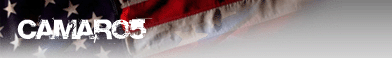 |
|
|
#1 |
 Drives: 2013 zl1 A6 summit white Join Date: Sep 2013
Location: Qc canada
Posts: 50
|
P0691
Anyone had trouble with cel p0691 ? The code apear when i start the car . I erase it with the aeroforce and it don't come back . ( until i re start the car ) . Relay , ground , everything seem ok . Fan motor ???

|
|
|

|
|
|
#2 |
        Drives: 2013 Triple Black ZL1 / 2006 TB SS Join Date: Feb 2011
Location: MN
Posts: 2,250
|
Did you check the fan harness connection located on the passenger side by the upper radiator to see if there is a solid connection? If so, could be as simple as the fan relay as noted above. A digital mutli meter helps when chasing electrical gremlins.
|
|
|

|
|
|
#3 | |
 Drives: 2013 zl1 A6 summit white Join Date: Sep 2013
Location: Qc canada
Posts: 50
|
Quote:
I've checked the relay , thanks |
|
|
|

|
|
|
#4 |
        Drives: 2013 Triple Black ZL1 / 2006 TB SS Join Date: Feb 2011
Location: MN
Posts: 2,250
|
Does the low speed fan actually come on? You can command the fans on with a decent scan tool to confirm.
|
|
|

|
|
|
#5 |
 Drives: 2013 zl1 A6 summit white Join Date: Sep 2013
Location: Qc canada
Posts: 50
|
|
|
|

|
|
|
#6 |
 Drives: 2013 zl1 A6 summit white Join Date: Sep 2013
Location: Qc canada
Posts: 50
|
I have checked and the fan motor are the same on an SS . My friend car is in storage to . I think i will make the switch to make the test .
|
|
|

|
|
|
#7 |
        Drives: 2013 Triple Black ZL1 / 2006 TB SS Join Date: Feb 2011
Location: MN
Posts: 2,250
|
Good call. I can post the full DTC diagnostic if that helps.
|
|
|

|
|
|
#8 |
 Drives: 2013 zl1 A6 summit white Join Date: Sep 2013
Location: Qc canada
Posts: 50
|
It would be appreciated . Thanks
|
|
|

|
|
|
#9 |
        Drives: 2013 Triple Black ZL1 / 2006 TB SS Join Date: Feb 2011
Location: MN
Posts: 2,250
|
DTC P0480, P0481, P0691, P0692, P0693, or P0694 (with V6)
Diagnostic Instructions
DTC P0480
Circuit/System Description The engine cooling fan system consists of a cooling fan assembly containing two electric cooling fans. The engine control module (ECM) uses two fan control circuits and a series of three relays to command the fans ON in either high speed or low speed, depending on cooling requirements. In low speed, both fans are turned ON at a reduced speed. High speed has both fans turned ON at full speed. Conditions for Running the DTC
The commanded state of the ECM driver and the actual state of the control circuit do not match for greater than 5 seconds. Action Taken When the DTC Sets DTCs P0480, P0481, P0691, P0692, P0693, and P0694 are Type B DTCs. Conditions for Clearing the MIL/DTC DTCs P0480, P0481, P0691, P0692, P0693, and P0694 are Type B DTCs. Diagnostic Aids
Schematic Reference Engine Cooling Schematics Connector End View Reference
Cooling Fan Description and Operation DTC Type Reference Powertrain Diagnostic Trouble Code (DTC) Type Definitions Scan Tool Reference Control Module References for scan tool information Circuit/System Verification
Note: The following tests must be performed on all three fan relay circuits.
Note: The following tests must be performed on all three fan relay circuits.
Repair Instructions Perform the Diagnostic Repair Verification See: Verification Tests after completing the diagnostic procedure. |
|
|

|
|
|
#10 |
        Drives: 2013 Triple Black ZL1 / 2006 TB SS Join Date: Feb 2011
Location: MN
Posts: 2,250
|
Cooling Fan Description and Operation
The engine cooling fan system consists of 2 electric cooling fans and 3 fan relays. The relays are arranged in a series/parallel (S/P) configuration that allows the engine control module (ECM) to operate both fans together at low or high speeds. The cooling fans receive positive voltage from the cooling fan relays which receive battery positive voltage from the underhood fuse block. In low speed operation, the ECM applies ground to the coil side of the cooling fan low speed relay. This energizes the coil and applies voltage directly to the right cooling fan through the switch side of the low speed relay. The right cooling fan is connected in series to the left cooling fan through the de-energized series/parallel (S/P) cooling fan speed control relay. The series circuit operates both fans at low speed. In high speed operation, the ECM applies a ground to the coil side of the cooling fan low speed relay, the S/P cooling fan speed control relay, and the cooling fan high speed relay. When energized, the high speed fan relay applies voltage directly to the left cooling fan through the switch side of the relay. Simultaneously, the low speed fan relay and the S/P speed control relay provide ignition voltage and a direct path to ground for the right cooling fan. During high speed fan operation, both engine cooling fans have their own ground path. The result is a parallel circuit with both fans running at high speed. |
|
|

|
|
|
#11 |
        Drives: 2013 Triple Black ZL1 / 2006 TB SS Join Date: Feb 2011
Location: MN
Posts: 2,250
|
Engine Cooling Schematics
Cooling Fans |
|
|

|
|
|
#12 |
        Drives: 2013 Triple Black ZL1 / 2006 TB SS Join Date: Feb 2011
Location: MN
Posts: 2,250
|
I copied and pasted so the links won't actually work.
|
|
|

|
|
|
#13 |
 Drives: 2013 zl1 A6 summit white Join Date: Sep 2013
Location: Qc canada
Posts: 50
|
Thank you .

|
|
|

|
|
|
#14 |
 Drives: 2013 zl1 A6 summit white Join Date: Sep 2013
Location: Qc canada
Posts: 50
|
I have checked and at high speed only 1 fan work and no voltage on the other fan connector
|
|
|

|
|
|
|
|
 |
|
|