You are browsing camaro5 

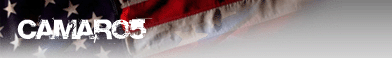 |
|
|
#1 |
|
Geek
Drives: IOM 2010 Camaro 2SS Join Date: Oct 2008
Location: Orlando
Posts: 4,452
|
USB Flash Drive testing
So I decided to do a bit of testing with my 32gb USB flash drive. I have about 3500 songs in my library that I tested with.
Here's what I found...
|
|
|

|
|
|
#2 |
|
GM Employee
Drives: 2006 Pontiac G6 Join Date: Mar 2009
Location: Shelby Township, MI
Posts: 253
|
Wow, thanks for your in-depth testing! Looks like you'll be more of an expert than me in a few more days
 Oh, and you should update what you drive in your info on the left now!
__________________
I work for GM and I designed the interface for the Camaro USB and Bluetooth audio streaming interface. Feel free to ask me any questions you have about how the USB or Bluetooth works!
 Check out my videos on YouTube here. Let me know if you'd like to see any other type of video. |
|
|

|
|
|
#3 | |
|
R6P Member
Drives: Camaro 5th Gen Join Date: Nov 2008
Location: Florida
Posts: 99
|
A few questions...
Quote:
1) Occassionally, when I turn my car on and manually go from radio to USB, the display will be blank, but still be playing my songs on the USB stick (2 gig stick about 50 songs in a subdirectory). I have to literally unplug and replug the stick in to get the display to update. Is there a fix for this? (I mean besides unplugging it and replugging it back in). Is it the format of my songs? 2) Occassionally, when I turn my car on and manually go from radio to USB, the display will only display the first song playing. When I chang songs using forward and back (either on the steering wheel or the buttons on the radio) the song changes, but the display still reads the first song. I have to literally unplug and replug the stick in to get the display to update. Is there a fix for this? (I mean besides unplugging it and replugging it back in). Is it the format of my songs? 3) I can't seem to get stereo bluetooth working "automatically" with my phone. Although it pairs with the phone functions right away. I have to go to Aux/Menu/Select Device in order to "force" the camaro to bluetooth pair with the stereo headset of my phone. I don't have to touch my phone at all. (Samsung Behold). Then, once my phone says "Connected", then I can use my phone to play music. Is there something I can do to get this connection "automatic" like it does with the normal phone operations? Could this just be my phone? (The reason I dont think its my phone is everything works once I select Aux/Menu/Select Device from my camaro, and I only have one device "paired" in the car) Other than that, it is so cool having bluetooth phone stuff (it's all super automatic for me, once I get in the car, it pairs!) and the USB (all my friends are impressed I can plug anything into the USB and use the car as a player...). Thanks codeman71!!! |
|
|
|

|
|
|
#4 |
|
GM Employee
Drives: 2006 Pontiac G6 Join Date: Mar 2009
Location: Shelby Township, MI
Posts: 253
|
For issues 1 and 2, there are fixes on the way and it is not your music that is the issue, it's the PDIM that handles the USB playback that is locking up. You can try visiting your dealer to see if they are able to find the update to apply it to your vehicle. We are working on the next update that should be out in a few weeks. Once that's out, they should have no problem finding the update and applying it to your car.
For issue 3, this seems to be a common issue among other users. If they left the car in Bluetooth mode when they turned it off, it reconnects, otherwise, it does not. I will have to check into whether this has been fixed or not. Thanks a lot for your feedback in helping us improve the Camaro!
__________________
I work for GM and I designed the interface for the Camaro USB and Bluetooth audio streaming interface. Feel free to ask me any questions you have about how the USB or Bluetooth works!
 Check out my videos on YouTube here. Let me know if you'd like to see any other type of video. |
|
|

|
|
|
#5 | |
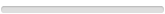 Drives: 2010 Black 2SS 6 spd Hurst Shifter Join Date: Oct 2009
Location: Decatur
Posts: 4
|
Quote:
|
|
|
|

|
|
|
#6 |
|
Retarded One-Legged Owl
Drives: 2010 Black Camaro 2SS Join Date: Oct 2008
Location: San Antonio, TX
Posts: 9,745
|
Winamp
|
|
|

|
|
|
#7 |
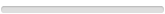 Drives: 2010 Black 2SS 6 spd Hurst Shifter Join Date: Oct 2009
Location: Decatur
Posts: 4
|
thx
|
|
|

|
|
|
#8 |
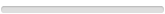 Drives: Inferno Orange Beast Join Date: Nov 2009
Location: Houston
Posts: 3
|
Save playlist using Windows Media Player
You can also do it with Windows Media Player. Just start playing the playlist and then use File/Save Now Playing Playlist As and change the file type to m3u.
|
|
|

|
|
|
#9 | |
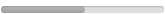 Drives: 2010 Camaro SS Rally Yellow Join Date: Aug 2009
Location: New Braunfels, Texas
Posts: 124
|
Quote:
|
|
|
|

|
|
|
#10 |
|
2010 SIM Beige RS 6M
Drives: SIM RS 6M 66 Corvair Silverado LTZ Join Date: Oct 2008
Location: Kamloops,British Columbia
Posts: 4,677
|
Finally some action on this.
 
__________________
CAMARO.. 2010 The Heart Beat is back in CHEVROLET
Now let's put it back in America |
|
|

|
|
|
#11 |
|
Geek
Drives: IOM 2010 Camaro 2SS Join Date: Oct 2008
Location: Orlando
Posts: 4,452
|
|
|
|

|
|
|
#12 |
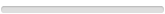 |
codeman71, any chance of a fix to the 2500 mp3 limit?
I've got a 64 gig USB stick with 7000+ mp3s on it... and only being able to listen to half of them isn't cool! |
|
|

|
|
|
#13 |
|
Geek
Drives: IOM 2010 Camaro 2SS Join Date: Oct 2008
Location: Orlando
Posts: 4,452
|
It's been stated that no firmware fix is in sight. There may eventually be a new hardware revision that fixes it though but real news on that happening.
|
|
|

|
|
|
#14 |
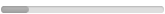 |
Anyone else have the problem when their USB device is indexing the files it will suddenly say complete and then switch to another source like FM radio. After this happens I can no longer get back to listening to my USB drive =(
__________________
Ordered 2SS/RS Camaro, Black/Black w/Sunroof Order #NNVS6D
1100 Preliminary order accepted 8/28/09 2000 Order accepted by GM 9/15/09 3000 Order accepted by production control 9/17/09 TPW - 10/12/09 3300 Order scheduled for broadcast 10/1/09 3400 Order broadcast 10/8/09 3800 Order produced 10/18/09 VIN: 2G1FT1EW5A9156734 4200 Shipped 10/19/09 5000 Delivered to the dealer 10/29/09 6000 Delivered to the customer 10/31/09 |
|
|

|
|
|
|
|
 |
|
|
 Similar Threads
Similar Threads
|
||||
| Thread | Thread Starter | Forum | Replies | Last Post |
| C&D Test Drive of new BMW M3 | LSxcellent | General Automotive + Other Cars Discussion | 5 | 10-15-2010 01:00 AM |
| USB port stopped working | philthy | Audio, Video, Bluetooth, Navigation, Radar, Electronics Forum | 85 | 11-11-2009 06:14 PM |
| 2LT Test Drive Review | iwannagofast | 5th Gen Camaro SS LS LT General Discussions | 6 | 05-21-2009 01:01 PM |
| What else do you drive? | Urthman | General Automotive + Other Cars Discussion | 82 | 06-24-2008 12:11 AM |
| Microsoft working with automakers. | TAG UR IT | General Automotive + Other Cars Discussion | 11 | 02-23-2008 01:21 AM |