You are browsing camaro6 

|
|
#29 |
 Drives: 2019 Camaro ZL1 Join Date: May 2019
Location: FL
Posts: 50
|
Ugh. Of course NAV is the only option I didn't want since I use Google Maps. Do you know of any way to add the HD radio functionality by chance? I would have paid for NAV had I known this.
__________________
2019 Riverside Blue ZL1 M6, PDR
|
|
|

|
|
|
#30 |
  Drives: 2018 ZL-1 Join Date: Jan 2018
Location: Albuquerque
Posts: 948
|
I have that option on my 2018, but I can't get it to work anyway............
|
|
|

|
|
|
#31 | |
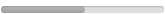 Drives: 2018 ZL1 Camaro Join Date: Mar 2019
Location: Dallas
Posts: 122
|
Quote:
Im guessing to add HD you have to replace the Radio unit. Im sure Infotainment.com could get you settled with that. It weird because The units in 19 are all the same with or without nav. I wonder if they could just turn HD on for you possibly. There is an IOS and IOT only difference is the NAV being turned on. Should always opt for nav though unless you keep the car forever. Only ike 799 or something. |
|
|
|

|
|
|
#32 | |
           Drives: 2013 Triple Black ZL1 Vert M6 ECF Join Date: Mar 2011
Location: Trenton, Michigan
Posts: 7,047
|
Quote:
Cheapest and simplest solution for now. |
|
|
|

|
|
|
#33 | |
 Drives: 2019 Camaro ZL1 Join Date: May 2019
Location: FL
Posts: 50
|
Quote:
I hate factory Nav systems with a passion. There are none that I can say I enjoyed using. That's why Android Auto plus Google maps is great.
__________________
2019 Riverside Blue ZL1 M6, PDR
|
|
|
|

|
|
|
#34 | |
  Drives: 2017 ZL1 Convertible A10 Join Date: Aug 2017
Location: San Gabriel, CA
Posts: 992
|
Quote:
the 2019 ZL1 uses Ethernet AB, and there are no current audio devices like the Nav TV M650 or Pac Amp Pro4 to pull audio from the system, so upgrades will be laborious. Between the more attractive tail lights, doing away with the homelink and the new Audio codec, 17/18 > 19 if you have the choice
__________________
'17 White ZL1 A10 Convertible - TM ported TB - RotoFab CAI - 2.3" griptech upper pulley - Kooks 1 7/8" Headers with High Flow Cats - Borla S-type Catback - Audio Overhaul - NavTV M650-GM - 20" BlackDiForza- Michelin Pilot Sport4S - Tuned at BRC Raceworks (606rwhp/675trq)
'14 CTS-V Coupe - ZL1 lid - Ported TB - Ported Snout - AirRad CAI - 8.66" lower - 2.55" upper- Greenbelt - SW Headers - SW Catback - Varimax Intercooler Pump - Track Attack Intercooler-Tuned at BRC Raceworks (551rwhp/516trq) '17 Maserati Levante- STOCK  |
|
|
|

|
|
|
#35 | |
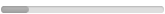 Drives: 2017 Chevrolet Corvette Z51 Join Date: Aug 2019
Location: FL
Posts: 33
|
Quote:
|
|
|
|

|
|
|
#36 | |
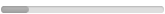 Drives: Chevrolet Camaro Join Date: Aug 2019
Location: Tulsa
Posts: 9
|
Quote:
To get those options you need to replace the module under the passenger side dash. The install look easy. https://www.infotainment.com/collect...-radio-upgrade Its $699. It all depends on how much you want it I guess. |
|
|
|

|
|
|
#37 | |
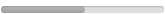 Drives: 2018 ZL1 Camaro Join Date: Mar 2019
Location: Dallas
Posts: 122
|
Quote:
It really is a step in the right direction. Huge improvement plus the resolution is nice. |
|
|
|

|
|
|
#38 | |
 Drives: 2019 Camaro ZL1 Join Date: May 2019
Location: FL
Posts: 50
|
Quote:
Anyway, until NAV catches up to real-time apps like Google Maps, they will have a big hurdle to jump! Sounds like that is the direction we are going though.
__________________
2019 Riverside Blue ZL1 M6, PDR
|
|
|
|

|
|
|
#39 | |
 Drives: 2019 Camaro ZL1 Join Date: May 2019
Location: FL
Posts: 50
|
Quote:
Thanks for this information.
__________________
2019 Riverside Blue ZL1 M6, PDR
|
|
|
|

|
|
|
#40 | |||
|
Drives: 2014 Z/28 #82+#192, 18ZLE 66Nova Join Date: Oct 2008
Location: By the lake in AZ
Posts: 15,719
|
Quote:
Quote:
Quote:
So as you know we have some cars, i have a 19 chevy truck with no home link (for now) and use a hand held remote, and it only works from 10 ft in front of the door, my home link works from 150 ft away. |
|||
|
|

|
|
|
#41 |
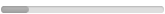 Drives: Chevrolet Camaro ZL1 1LE Join Date: Aug 2019
Location: USA
Posts: 35
|
|
|
|

|
|
|
#42 | |
         Drives: 20 X3M CP & 19 ZL1 1LE A10 Join Date: Jun 2013
Location: Brenham, TX
Posts: 3,517
|
Quote:
https://www.camaro6.com/forums/showt...9#post10560429
__________________
🔺22 RS E TRON GT
🔺21 Model S Plaid |
|
|
|

|
|
|
|
|
|
Post Reply
|
|
|