You are browsing camaro5 

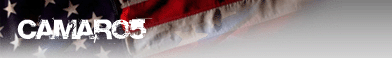 |
|
|
#1 |
  |
Gopro mounting
Just bought a Gopro for Black Friday and I found the Motorsport mount I need, now I'm wondering if anyone has hard wired their Gopro into the car or usb. I searched and found one person that replaced the shark fin with one, I'm not looking to go that permanent just thinking of maybe a long micro-sub routed from the usb to the outside of the car that can be hidden if wanted
__________________
*Performance:
mrt v2.0 exhaust/CAI Intake *Cosmetic: Zl1 factory Reproduction wheels Bmr 1.2/1.4 springs/Oracle plasma drl lights, footwell ambient lighting, 45th Gobo lights *Audio: Memphis pr600 amp/Fosgate 12" t0 sub/******** stealth box |
|
|

|
|
|
#2 |
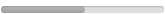 Drives: 2013 BRM ZL1 Camaro M6 Join Date: Feb 2014
Location: Auckland, New Zealand
Posts: 160
|
I use my GoPro Black 3+ as a dash camera and it located inside and close to the passenger A-pillar using a Ram Mount RAM-B-125B-G1U attached under the sun visor mount. It is permanently wired in to USB and HDMI (I run a Car PC and two 4 four port USB hubs, amongst other tech stuff). The hubs are Plugable USB2-HUB4BC and powered from the car's RPA (retained power accessory) circuit, with only one hub attached to the PC host. The other hub powering the GoPro can not be PC hosted otherwise the GoPro will try to connect to the host in file transfer mode. The GoPro Black 3+ will run without it's battery, and I use a CamDo Intervalometer to initiate a delayed power up and a start up script to set recording in looping mode and turn the WiFi remote on, and then use the WiFi remote to then power down before the RPA circuit is powered off (key out and door open). I have found that the GoPro is not an ideal dash camera, as it's thermal protection will prevent power up if it's being heated by the sun, and it's lack of any automatic power up or down require work-arounds such as CamDo's products. These indeterministic powering issues or just simply forgetting to power down before the RPA circuit is powered off causes file corruption/repair and recording settings to become unset, hence the start up script.
Last edited by NZZL1; 11-29-2014 at 02:36 AM. |
|
|

|
|
|
#3 |
     Drives: 50th Anni.. coming home 11/01 Join Date: Jul 2014
Location: Toronto. Ontario
Posts: 1,636
|
^^^engineer?
|
|
|

|
|
|
#4 | |
  |
Quote:
The little bit of that that I understood sounded like you have quite the setup lol. Thanks for the heads up about the thermal protection I could see that being something I would have never thought of.im looking at maybe just running a 15 foot (if they make one that long) micro usb and running it from the USB port to the rear quarter panel with some slack so the occasional times that it is mounted I can just let the chord stick outside the window and when it's done everything can be unplugged. For interior use On the dash I don't mind just having it plugged In and a wire not hidden. I imagine the only time I will use it is the occasional group cruise and next year when I attempt to start autocrossing
__________________
*Performance:
mrt v2.0 exhaust/CAI Intake *Cosmetic: Zl1 factory Reproduction wheels Bmr 1.2/1.4 springs/Oracle plasma drl lights, footwell ambient lighting, 45th Gobo lights *Audio: Memphis pr600 amp/Fosgate 12" t0 sub/******** stealth box |
|
|
|

|
|
|
#5 |
|
SS
|
huh? lol you are way to advanced for this wayward kiwi lol but good on you!
I have a competing brand the "ion " it will find itself mounted one day its profile is tubular, waterproof and it has wifi capabilities so simple no wiring 
|
|
|

|
|
|
#6 |
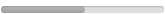 Drives: 2013 BRM ZL1 Camaro M6 Join Date: Feb 2014
Location: Auckland, New Zealand
Posts: 160
|
For occasional action-cam use, i think you may be better to use some of the larger capacity GoPro's batteries, although using a charging cable as you suggest is easy enough done (the cable just needs to be secured somehow, also needs to be a mini-B or adapter into the GoPro). in my application, the permanent mounting and continuous recording present challenges and more complex solutions in power wiring.
|
|
|

|
|
|
|
|
 |
|
|