You are browsing camaro5 

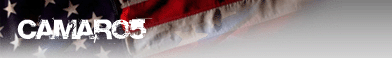 |
|
|
#1 |
|
Drives: 2014 Z/28 #82+#192, 18ZLE 66Nova Join Date: Oct 2008
Location: By the lake in AZ
Posts: 15,719
|
Installing HUD in your camaro
This is the DYI for installing the HUD upgrade in your car, There are threads on the parts so no need to add part numbers to this.
Lets start, this is the GM list of things to remove to get the IP out of the car. Some of the things on the list is not in the order i remove, so i will start my way. 1: Remove the side covers on the center console, it pops off start all the way forward and pull and work your way to the back,both sides and set aside, now on the passenger side next to the E-brake there is a blue and black connector disconnect it. 2: Remove the rear cover of the center console there are 2 screws per side then it lifts off that will give you the room to remove the 2 rear screws at the bottom of the rear center console, Set all the parts to the side. 3: Remove the 4 pack gauges and trim (if you don't have the 4 pack gauges remove the trim and tray) At this time dry test your harness and switch and HUD unit by plugin the HUD harness on the car side of the connecter, then start the car it will show you if its working, (1LT 1SS and LS car need to plug in the side connecter too) If all is good disconnect and set the HUD back in the box for now and set the 4 pack gauges and trim aside. (or the trim and tray) 4: Remove the shifter cover, If your car has a 6M its only the 4 screws on the top, for all the A6 guys first remove the nob on the shifter, To do that move it in to drive with the motor OFF, and get the tiny screw in the front of the nob, then slide the nob up, Now there are White plastic hold downs on the sides of the A6 shifter cover pull them out lightly and pull up on the cover, Put don't pull to hard there is a light there and the wires are not long, to get the light off you turn it 1/4 to 1/2 a turn, set the car in park for now and set the parts to the side. 5: Remove the last 2 screws holding the center console in place there at the front of console 1 per side, there are 2 retainers left to get, all you do is work the back up, the retainers are right in front of the seat belts and you can see the holes in the body, now set the center console to the side. 6: Remove the radio a/c cover there are only 2 screws to remove at the bottom of the cover, then pull it to you there is one connector in the back and its not hard, set it aside . 7: Remove the radio there are 4 screws that hold it in place there 7mm head, then there is 1 large connector that gos to the radio it has a arm that you pull down and at the 90% mark you can pull it out the rest of the way, now for the fun part the 2 coax cables i use a small flat screw drive to help remove it, there is a tab you push on one side and that is when i add the screw driver under the plastic to pry up, ones you remove the coax cables set the radio aside. 8:Its time to disconnect the battery in the trunk, i do both the power and the ground, there 13mm screws, and i live the tools and nuts there so i know where there at, OK so now we have removed the power to the are bags you need to not touch the air bags for no less then 10 min and i try to give it 15min before i remove them. 9:Remove the two side covers, all you do is pull them off then set them aside   10:Remove the passenger glove box, to do so remove the A/C duct and then there is 3 more 7 mm screws and 3 more screws, Remove the side plastic fill in part, There is a string on the side plastic part connected to the bottom of the glove box, Remove it and set it aside, now the glove box goes down, there are 2 pins on the glove box that hold it from dropping all the way down, all you do is pull one side in at a time then the other side and the glove box will go the next 3" down and you pull it out and set aside. 11: Remove the cover under the glove box there are 5 screws holding it in place 3 right where the glove box was and 2 on the cover 1 per side, after you remove the 5 screws pull it down the are 2 pops off set it aside. 12:remove the XM/ONstar and battery parts, there are 2 metal electrical box's that need to be removed and a tray, first the silver box slides out to you on the tray, it will not come all the way till you unplug the 2 connectors in the rear there not the same size so no need to mark them, now the box will slide out, there are 2 more coax cables to remove like the ones on the radio, after you remove the coax cables set the part aside, now the battery hast the same connector like the ABL, all you do is strike a flat head screw drive in the side that has the opening in it and pry up that side and pull, the battery will slide out now, set it aside, there are 2 10mm screws holding it in place remove them and pull the tray back and it will come out there is a lip it slides in to hold it, set it aside. Pics. 13: remove the dash trim on the 2 sides of the car and set it aside.  14:Now there will be 3-7mm screws behind the dash trim that you need to remove at this time and set aside.  15: Remove the instrument cluster trim it pops up and out start at 1 side and pull up then go to the center and do the same, go to the opposite side and do the same,  Now it will pull up and out, do so and live it there, its time to pull the steering wheel out on the telescope, set it out as far as you can, there are 4-7mm screws on the bottom that hold the cover over the key and the two arms (the turn and wiper arms) remove the 4 screws and pop the 2, 1/4 covers on the bottom and the 1, 1/2 cover on top, the top will come out with the instrument cluster trim, its easier this way in the long run, set all the parts to the side. Last edited by 2SSRS@Gen5diy; 06-24-2011 at 08:17 PM. |
|
|

|
|
|
#2 | |||
|
Drives: 2014 Z/28 #82+#192, 18ZLE 66Nova Join Date: Oct 2008
Location: By the lake in AZ
Posts: 15,719
|
16: Remove the A piller, to do so all you do is at the top pull it out and down it will pop that is the clip separating now look at the pick thank you jimmyh,
Now that the clip is out pull the piller up and out and set them aside. 17; is it 15 min from the time we disconnected the car battery? so lets keep going, Remove the center speaker and the cover, take a flat screw driver or flat pry tool and lift the front of the grill there are 4 pop clips in there, and the back has clip that it slides in to, so lift the front and then pull up till it comes out, now there are 2-7mm screws on the speaker remove them and disconnect the speaker and set it and the grill and screws aside. 18:remove the instrument cluster there are 4 torx screws holding it in place remove them, then pull the unit out its hard and the the steering wheel needs to be telescope all the way out, it come out by tilting the top out first then pushing up on the dash right where the stripe on the instrument cluster is, now that its out disconnect the harness on the back and remove it, (This is for M6 guys only, You have a receiver to the right of the instrument cluster after you remove it, you need to remove and disconnect it and set it on the side) The rest of you set all the parts aside. 19:Lets remove the driver's air bag its time i think, so you know how to do this right?? LOL Thank you to techsupport Quote:
Quote:
20: Remove the steering wheel you will need a torx i dont remember the size i think it a 37, any way there is a connecter in the top center to remove and the 2 sets of wires for the air bag,be careful do not pull on the at all or you will need a new part. Now remove the torx and gently work your steering wheel out remamber the way it went out so you can put it back in the same spot, Set the wheel on the side. P.S. please be careful with the yellow air bag wires and the part they go to if you break the wires ont the part it goes to you will need a new part and your seat belet light will stay on. Quote:
Last edited by 2SSRS@Gen5diy; 06-24-2011 at 07:55 PM. Reason: update |
|||
|
|

|
|
|
#3 |
|
Drives: 2014 Z/28 #82+#192, 18ZLE 66Nova Join Date: Oct 2008
Location: By the lake in AZ
Posts: 15,719
|
21: now is the time to remove the windshield wiper lever and turn signal lever, to do so first remove the connecter on the side/back, now look at the levers and you can see 2 tabs one on top and one on the bottom push them in and pull at the same time, after you remove them set them on the side.
22: now remove the steering wheel cover, that's the one that rap's the ignition switch and the telescoping wheel, there are 4-5 7mm bolts that you get from under side of the trim, ones you remove the bolts it will be loss all you do is pull on one of the 2 parts it has plastic clips that hold it as one, set it to the side. This is how it needs to look after this step. 23: now its time to remove the passenger air bag there ar 2-13mm bolts holding it in, look up after you removed all the onstar and xm parts from my #12 on this thread, and there is one yellow connector there is also a lock on the connecter that you need to pull out first or you will not be able to disconnect the connecters. Here is a pic. 24: next is removing the front defroster grill and night time sensor, start lifting the grill from the driver side and work it to the passenger end, ones you have it up you will see a connector that need to be removed, that is the connector you will need to put the string on in order to pull it back in on the install of the dash, if you do not you will not have you in/ex light work. 25: now its time to remove the front grill and Speaker, lift the front of the grill and tillt it up in the front its held in with 4 clips, now remove the 2-7mm bolts and remove the connector and put it on the side. Now for the rest of the bolts in the dash there are 2 on the bottom of the passenger side all the way forward, then there is 3 more on the drivers bottom, and 2 more on the sides of where the steering wheel covers are before you removed them then there are 2 more behind where the radio was, and now to the sides, Here are some pics to help you. Last edited by 2SSRS@Gen5diy; 06-24-2011 at 08:46 PM. |
|
|

|
|
|
#4 | |
|
Drives: 2014 Z/28 #82+#192, 18ZLE 66Nova Join Date: Oct 2008
Location: By the lake in AZ
Posts: 15,719
|
26:This is for M6 cars only we have our receiver for the remotes in the dash and you need to disconnect it, its to the right and behind the instrument gauges, its on the bottom of the top of the dash and is 2'x5" long.
27: its time for some help to pull out the dash, you need to work it around the ignition switch and pull the two sides at the same time don't let one side get in-front of the other, and take it out set it up on some towels, 28: Now that you have it on the towels you need to put it on its back and remove the 5-7mm bolts that hold the ac duct. 29: now its time to cut the dash for the HUD head unit and switch, Quote:
Insert the HUD trim and start setting buy pushing in the 5 clips in the dash to hold the HUD in place then use the screws to hold them in, now put back the ac duct. 30: Now the last part's run your new HUD wiring harness behind the dash now is the time to do so, all you do is connect it to the 4 pack connector and run it with the wires coming from the main wiring off the dash, ONE more time do not forget the sting on that connecter that comes from the defroster vent, its time to stat putting it all back, try to do it in the opposite order you removed it. Last edited by 2SSRS@Gen5diy; 06-25-2011 at 08:19 AM. |
|
|
|

|
|
|
#5 |
|
PWN5 J00
|
any chance this will be finished??? Much appreciated!
|
|
|

|
|
|
#6 |
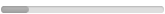 Drives: 2011 Chevrolet Camaro SS/RS Join Date: Jun 2011
Location: Laredo, TX
Posts: 8
|
What happened to the rest?
|
|
|

|
|
|
#7 |
|
Drives: 2014 Z/28 #82+#192, 18ZLE 66Nova Join Date: Oct 2008
Location: By the lake in AZ
Posts: 15,719
|
Added more .
|
|
|

|
|
|
#8 |
|
Drives: 2014 Z/28 #82+#192, 18ZLE 66Nova Join Date: Oct 2008
Location: By the lake in AZ
Posts: 15,719
|
Done, good luck.
|
|
|

|
|
|
#9 |
|
Whipped
|
Advice:
1. Be very careful when taking off the steering wheel. Breaking one of the air bag connectors means purchasing a new clock spring. . 30ish bucks. 2. When re-installing the onstar unit. Make sure you put it back in with the wires facing the firewall. If not, the plastic shield will not fit in right, and it will break the plastic connectors on the onstar unit.. 3. After install if your dimmer switch stops working, your computer needs the codes cleared.
__________________
Last edited by franknbeans; 07-07-2011 at 05:01 PM. |
|
|

|
|
|
#10 |
|
PWN5 J00
|
Does anyone have any pics of where the HUD unit is plugged into or where it ties into 2SSRS Harness?
|
|
|

|
|
|
#11 |
|
Drives: 2014 Z/28 #82+#192, 18ZLE 66Nova Join Date: Oct 2008
Location: By the lake in AZ
Posts: 15,719
|
Give a 5 min
|
|
|

|
|
|
#12 |
|
Drives: 2014 Z/28 #82+#192, 18ZLE 66Nova Join Date: Oct 2008
Location: By the lake in AZ
Posts: 15,719
|
This is one of two for your car i don't have a pic for the second one for your car.
|
|
|

|
|
|
#13 |
 |
Looking in the searched, i haven't found a direct page full of all the part numbers including a new 2011 dash since I will be going that route.
__________________
632RWHP/556RWTQ
|
|
|

|
|
|
#14 |
|
2SS
Drives: 2016 2SS, Red Garnet Tint Join Date: Nov 2008
Location: Imperial, CA
Posts: 1,343
|
Why get a new dash. With this install it ends up looking just like if it was done in the factory. People have looked at my car and they can not tell the difference.
Walt B.
__________________
2016 Camaro 2SS
2005 Dodge Magnum R/T (Yes it has a Hemi) 1987 Camaro RS (California Special) - For Sale Gen6, 2016 Camaro 2SS, Red Garnet Tint (with Silver Rally Stripes) Ordered: 2-12-2016 TPW: 3-7-2016 Built: 3-7-2016 VIN 1G1FH78G0157626 Delivered: 4-26-2016 |
|
|

|
|
|
|
|
 |
| Thread Tools | |
|
|
 Similar Threads
Similar Threads
|
||||
| Thread | Thread Starter | Forum | Replies | Last Post |
| CAMARO WIKI | Tran | Wiki | 65 | 12-14-2022 07:23 AM |
| Gran Turismo 5... No Camaro? | 5thGenOwner | 5th Gen Camaro SS LS LT General Discussions | 111 | 12-06-2011 10:06 AM |
| GM memo to dealers | Moose | 5th Gen Camaro SS LS LT General Discussions | 41 | 02-04-2010 07:33 PM |