You are browsing camaro5 

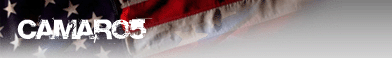 |
|
|
#1 |
|
Drives: '15 Z06, '01 NBM SS, '97 SS Join Date: May 2009
Location: Rio Rancho, NM
Posts: 12,170
|
Reading through the masses of threads and posts and crap that has become our "Audio, Video, Bluetooth, Navi, and Electronics Forum" I decided to take on a little DIY for those who do not want to deal with adding a Line Out converter or getting out of control and cutting the car apart to find wires.
There have been several good thoughts and hints at how to do it in multiple threads. How does one jump from "see post#xx on this thread" to "see my post #89 on this thread" and figure out what it takes to install a simple add on Sub and Amp? Here it is...no Davinci Code deciphering or anything. Disclaimer-Perform at your own risk. Follow the owners manual for removing the airbag fuse or whatever you think you wanna do so this will be easier and safer for you. Last thing anyone needs is someone bitching about an airbag going off or getting a spark when they drop a wrench on something hot. Anyhoo, let's get on with it! Items needed: Hands Your Amp and Sub setup (d'oh!) A set of RCA cables that you will cut to splice into your Boston System A Fused Power Cable/wire for your amp. (Gauge depends on power; 2-8Ga) A Ground Cable/wire for your amp. (" ") A remote power wire (12-18 Gauge will do) Splicer Connectors (Radio Shack has a bunch of different styles) Solderless (Butt) connectors (unless you choose to solder your connetions) Open Ended Adjustable Wrench (some people call em Crescent Wrenches) Wire strippers Electrical Tape Zip Ties (unless you are too damn lazy/cheap to do it clean) 2 ring terminals (optional) for power and ground to battery terminals First thing that I did was print out the Radio X1 andAudio Ampifier X3 schematics that are available in the Sticky section. Not required, but I wanted to have them right there for fast reference. Next thing you are going to do is pull out your trunk carpet (comes right out) the plastic deal under that and the spare or tire pump. After that, remove the backmost plastic piece that is held in by (6) netting retainers. Once the retainers are out, the piece "pops" out to the front of the car. Next is to remove the carpet liner on the drivers side rear of the trunk. There are two plastic pieces that hold this in. Youll see the first one on the floorboard of the trunk and the second on the top right underneath the rear quarter panel. The bottom one unscrews like a nut and the top one needs some violent pulling on to come out. I used a set of angled Dykes to get it out. Seems this method allows you to reuse it without it getting mangled. Once you have removed the Carpet, liner, tire or pump assy, the back plastic and the side carpet you should be able to clearly see the Boston Acoustics Factory amplifier. (silver in color right in front of the drivers' side brake like assembly. Use your Crescent and remove the single (12mm if you need to break out that brand new 12mm Gearwrench Granny gave you for Xmas) nut that holds the amp in. Once that is loose, go ahead and remove the two black and one white plugs that plug into the amplifier. Set the AMP aside and out of the way. Take your X3 connector and splices and make splices into the appropriate colored wires. I cut 6 inch sections of wire to splice into the X3 harness. It might not be required, but after looking at the wires and seeing how much room I had to work with, I thought it best to make jumpers so that I would have more room to work with. I got fat fingers so trying to separate and work inside the tight confines of the wiring harness wasn't something I wanted to do. Use (4) of the Radio Shack splices to connect the "pigtails" into your X3 harness. Diagram here: http://www.camaro5.com/forums/showthread.php?t=33592 Edit: The first time I did this, I mistakenly used the speaker level outputs on the X3 connector. You can do this, but it is not the correct way of doing it. It will "split" the power going to the BA rear deck speakers with your amp signal so no only will you drown out your BA speakers in the rear, but you will in effect reduce your RMS amplified signal. Not cool. Thank you to those who pointed this out originally.  The correct "signal" wires to use are as follows on the X3 connector: #4 - Right Rear - Low Level Signal #5 - Left Rear - Low Level Signal #12 - Right Rear + Low Level Signal #13 - Left Rear + Low Level Signal I will post new pictures of this connection as soon as possible. (Edit:Pic Added 3/4/10) Now, sack up. Grab your RCA cables. Cut it close to one side so that you'll end up with a long RCA cable and a short one. You can cut it even but I'd rather cut a long one and have too much then to find out that I didn't give myself enough room and limit myself as to where I can mount my amplifier. Once you've cut it, go ahead and take your wire stripper or a knife and cut back the insulation to reveal the two separate wires inside each RCA cable. There should be a wire in the middle which represents the POSITIVE and the wire outside (usually separated by a shielding material like foil) which acts as the NEGATIVE wire. Go ahead and separate these and place Solderless connections on them to make them ready to connect to your (jumpered or not) connections we've made into the X3 Harness/Plug. One wire at a time, make your connections from the RCA to the X3 harness plug. I put the wiring diagram on the picture if you get lost. After making your speaker to RCA connections, we need to make a Remote power connetion. Looking at the X3 connector, there should be a white wire in the pin #1 position. This is the wire you will use to tap into for the Remote lead. Again, I used the blue Radio Shack Splice connectors but any method of secure connection will do. Once you have all the connections made and you're sure that they are secure and correct, insulate and protect them with black electrical tape or some slick OE style corrugated plastic. Reinstall the BA amp and plug in your X1, X2, And X3 plugs in their respective places. Reinstall the drivers side trunk carpet. Don't forget the two plastic pieces that hold it in. Now, for the POWER!!! Looking down at the trunk you will see the battery. Remove the red terminal cover by unclicking it and hinging it backwards. This will give you access to the 12v power that you need for your amp. CAUTION! This is terminal is live kids. Dropping a wrench or metal item on it is not cool. Use care in what you do and execute safely. Ok then. Moving on. Make ready your 12v power wire. Go by what your AMP manual says as far as wire size goes. I used a 8gauge Rockford Fosgate wire kit that I had laying around that included a nice fuse setup. Whatever way you go, make sure and incorperate a fuse in the power to your amp. Nothing says EFF ME more than torching your amp. Carefully remove the 12mm nut that holds the positive battery cable on the post. Use the one to the left as the top one is used to tighten the actual clamp. A ring terminal works perfect for this and assures it won't wiggle free....ever. One tip that I might add is before connecting your power cable to the battery, cover the other end with some black tape just in case you accidentally contact some bare metal. I've done this for over 20 years and it's saved my butt a few times. Once the power cable is connected to the red terminal route it out of the way so it won't cause any trouble. Connecting a ground is the same as connecting power (minus the fuse). I connected mine to the negative terminal of the battery since it was there and too easy to do. Once your 12v Power and Ground cables are connected safely, make sure the red terminal protector is snapped closed and reinstall the spare tire/or pump, rear black plastic piece, trunk floor, and carpet. BEFORE YOU DO THIS!!! Think about your plan. Where is your AMP/SUB going to be placed? Route the wires the best you can to accomidate this. It sucks taking this all out again to re-route. Do it right the first time and route the wires so that you can have easy access to your RCAs, Power, Ground, and Remote lead. Once you have reinstalled all of your carpet and flooring, you are ready to install your AMP and SUB. You now have all the wires you need to use RCA ins and correctly Power up and ground your Add on Subin your Boston Acoustics equipped Camaro. PM me if you need any more assistance and I hope this helps alot of you guys out! Enjoy! Ivan  Credit: Steve (Eski7399) for pointing me in the right direction. Dude from ******** who says this thread is a "Non-Factor." everyone who likes spending money on stuff they can't build Last edited by Ivan @ Southwest Speed; 03-04-2010 at 09:02 PM. Reason: Wiring Diagram Correction!! |
|
|

|
|
|
#2 |
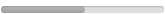 Drives: 2010 1SS/RS SIM L99 Join Date: Jul 2009
Location: Houston, TX
Posts: 153
|
Great job Ivan. Thanks for all the effort involved in this post. It does certainly clear up a lot.
|
|
|

|
|
|
#3 |
|
Arizona All Gens
Drives: 2SS/RS, M6, IO-Int Join Date: Jul 2007
Location: Surprise, Arizona
Posts: 273
|
WOW, when you said you were doing a DIY about this I thought it would be a few pics but damn. Camaro's around the world are going to be thumping thanks to you.
It really is an easy job. Just DIY! Your the man, Karma! |
|
|

|
|
|
#4 |
|
Drives: '15 Z06, '01 NBM SS, '97 SS Join Date: May 2009
Location: Rio Rancho, NM
Posts: 12,170
|
Thanks guys!
I would have liked to organize a little better but couldn't figure out how to separate the pics with text between them. If anyone gets confused or has questions lemme know and I'll do my best to help out. Nice to see people being able to do it on their own would be cool. You're right, it wasn't hard at all. -Ivan |
|
|

|
|
|
#5 |
|
Retarded One-Legged Owl
Drives: 2010 Black Camaro 2SS Join Date: Oct 2008
Location: San Antonio, TX
Posts: 9,745
|
Awesome write-up!
 To get pics between text, you have to have them hosted on another site, like photobucket, and then insert the link to the photo between the [IMG] [/IMG] tags 
|
|
|

|
|
|
#6 | |
|
Drives: '15 Z06, '01 NBM SS, '97 SS Join Date: May 2009
Location: Rio Rancho, NM
Posts: 12,170
|
Quote:
Any suggestions?? FQuik?? Thanks, Ivan |
|
|
|

|
|
|
#7 |
  Drives: 2010 IBM SS/RS Join Date: Oct 2008
Location: Edmonton, Alberta
Posts: 805
|
very good writeup man. i knew i shouldn't have bought that line converter LOL
edit* i just noticed the orange zip ties... do you work with outside plant/mark binder groups? cause i got the same zip ties!! +blue +green
__________________
**sold** 2010 2SS/RS, 6spd manual, imperial blue metallic w/black leather
Blacked out tail/signal lights, 5% rear tint, 20% sides, Dynomax Bullet mufflers, Barton short throw shifter, Clear Image offroad downpipes Last edited by LS3SSRS; 02-25-2010 at 12:02 PM. |
|
|

|
|
|
#8 | |
|
Drives: '15 Z06, '01 NBM SS, '97 SS Join Date: May 2009
Location: Rio Rancho, NM
Posts: 12,170
|
Quote:
Thanks, hope it helps ya!, Ivan |
|
|
|

|
|
|
#9 |
|
MURC 666
Drives: 69 Pace Car 68 Camaro Restomod 81 Z Join Date: Jan 2010
Location: New England , U.S.A.
Posts: 480
|
Great job ! Thank You .
I bought an amp & sub couple of weeks ago . Now I can wire it .
__________________
Guys hoarding their Camaros are depriving some youngster the opportunity to restore it 25 years from now .
Drive it like you stole it , let the next guy baby it !  |
|
|

|
|
|
#10 |
|
Drives: '15 Z06, '01 NBM SS, '97 SS Join Date: May 2009
Location: Rio Rancho, NM
Posts: 12,170
|
|
|
|

|
|
|
#11 |
 Drives: DD- 15' Chevy SS Sedan Join Date: Oct 2009
Location: Ft. Lauderdale
Posts: 233
|
very nice write up, but if im not mistaken i think those sound outputs are not pre-out or low level... so when hooked directly up to RCAs without any line out converter, it cuts the RMS wattage in half for the rear speakers.
this is somewhat confusing because the schematic lists them as 'subwoofer speaker out', making me (and im sure many others) believe that they are pre-outs for the aftermarket add on MTX woofers- which would make the use of a line out converter unneccesarry. BUT they power the rear 6x9 speakers... so technically they need a line out converter.
__________________
 |
|
|

|
|
|
#12 | |
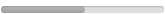 Drives: 2010 Camaro 2SS/RS M6 SIM Join Date: Nov 2009
Location: Kansas City
Posts: 119
|
Quote:
|
|
|
|

|
|
|
#13 | |
 |
Quote:
Additionally, tap the harness "x3" to use the low-level inputs: Wires From Adapter-------------Wires Going Into BA Amp Black------------------------Dark Blue Black w/ Stripe---------Tan White-----------------------Brown w/ White Stripe White w/ Black Stripe--------Brown Remote turn on--------------White Here's the link to the thread including the wiring diagram: http://www.camaro5.com/forums/showth...wiring+diagram
__________________
1LT A6, 19" polished rims, MRT 1.0 exhaust, Boston Acoustics, C&C package, Tint
 NO, the Rev limiter is not set to 118MPH... and YES, driving in this manner does affect MPG... Last edited by pleigh; 03-01-2010 at 10:44 AM. |
|
|
|

|
|
|
#14 |
|
Drives: '15 Z06, '01 NBM SS, '97 SS Join Date: May 2009
Location: Rio Rancho, NM
Posts: 12,170
|
OP edited.
I'll get pictures up as soon as I can. Now I need to just find the X1 radio connection...which I'm going to guess is plugged into the back of the actual radio...?... Hope it's looking better now. Thanks guys!, Ivan 
Last edited by Ivan @ Southwest Speed; 03-01-2010 at 10:41 AM. Reason: spelling sucks |
|
|

|
|
|
|
|
 |
|
|
 Similar Threads
Similar Threads
|
||||
| Thread | Thread Starter | Forum | Replies | Last Post |
| GM Reveals 2011 Chevrolet Silverado HD | FenwickHockey65 | General Automotive + Other Cars Discussion | 55 | 03-04-2010 01:56 PM |
| Tire Monitoring System | monevz28 | Camaro Issues / Problems | Warranty Discussions | TSB and Recalls | 7 | 11-22-2009 03:42 PM |
| Why i think you cant do a Dyno in the same day | 2SSRS@Gen5diy | Camaro V8 LS3 / L99 Engine, Exhaust, and Bolt-Ons | 123 | 10-22-2009 07:37 PM |
| Adding a Clutch Reservoir to Isolate it from Brake System | mtcwby | V8 and V6 Transmissions / Driveline (6L80 / 6L50 / TR6060 / AY6) | 6 | 08-22-2009 04:02 PM |
| Adding an Amp to the BA system... | ZZcamaro | Audio, Video, Bluetooth, Navigation, Radar, Electronics Forum | 1 | 07-09-2009 11:52 AM |