You are browsing camaro6 

|
|
#1 |
          Drives: 14 Silverado LTZ Z71, 16 Camaro SS Join Date: Nov 2009
Location: Jackson, Michigan
Posts: 4,407
|
Having trouble reading/tuning fscm hptuners?
When trying to read it I notice it says 2015+Camaro for one thing which is odd. Also after I attempt to read a pop up appears telling me this is not my vehicle and my vehicle can not be read. Then sends me to a save file screen. I save a file. Then click on the system file and it shows nothing has been read. Which is no surprise as the read took no time at all and I just got that error message
I’m an hptuners newb. What am I missing here? Just trying to tune out my cel from deleting afm valves. I have version 3.6 and also 3.7 beta. Both do the same thing |
|
|

|
|
|
#2 |
  Drives: 2001 Audi TT, 2016 Camaro Join Date: May 2016
Location: Eastern Washington
Posts: 833
|
I'm very much a noob on tuning these control modules, but here is what shows up on my search on FPCM modifications.
https://forum.hptuners.com/showthrea...highlight=fscm "This warning will come up when ever you try to do a write to the FSCM becasue if you write another Operating System based FSCM file, it will brick the FSCM. You must always retrieve the stock version from the HP Tuners "cloud" whne you read the vehicle/module and put you changes into that file tthen write to the module. What you can't do is say pull an camaro SS FSCM, and rewrite with a ZL-1 file...you must take the ZL-1 changes from theat file and copy/paste to the orighal stock file. Also, you have to save and remember the modified file, because every time you go and "read" the FSCM, you are getting the original stock file. Ed M" Good luck and report back when you succeed. Last edited by Atomic Ed; 05-02-2018 at 10:43 AM. |
|
|

|
|
|
#3 |
          Drives: 14 Silverado LTZ Z71, 16 Camaro SS Join Date: Nov 2009
Location: Jackson, Michigan
Posts: 4,407
|
Thanks for the advice
But the issue was something simple. I was looking under the system tab for the code list and nothing was there. Which is what I seen to do on a vette forum post. The codes I needed were under the fuel system tab. Camaro must be different idk Anyway got it figured out and no cel so good to go |
|
|

|
|
|
#4 |
  Drives: 2001 Audi TT, 2016 Camaro Join Date: May 2016
Location: Eastern Washington
Posts: 833
|
Good to hear that you got it figured out.
|
|
|

|
|
|
#5 |
  Drives: 2016 Camaro 2SS Join Date: Mar 2016
Location: Suffolk Long Island
Posts: 954
|
Glad you figured it out just disregard my PM then. Yes it's under the fuel system tab on our car then all the way to the right is the DTCs tab. I disabled all the same codes from the better forums post only difference being the P12E3 was already set to no error reported on my car. Be sure to save that FSCM file as it's the only copy of what currently exists in your module. Even after the changes you just made if you do a read file it will give you the file you started with (stock).
__________________
2016 Hyper Blue 2SS A8,NPP,Moonroof
Pray ported factory intake manifold Ported TB Rotofab ARH 1 7/8 longtubes hi flow cats AFM deleted E85 11.0@124.9 11.65@118.8 pump gas,stock tune/exhaust New combo: Pray Performance Heads/cam MSD intake manifold and Circle D 3C 554/491 on E85 all work & tuning done by Pray |
|
|

|
|
|
#6 | |
          Drives: 14 Silverado LTZ Z71, 16 Camaro SS Join Date: Nov 2009
Location: Jackson, Michigan
Posts: 4,407
|
Quote:
P12e3 was the same on mine as well. No error reported |
|
|
|

|
|
|
#7 | |
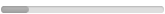 Drives: chevrolet camaro Join Date: Mar 2020
Location: Alaska
Posts: 35
|
Quote:
Last edited by jimrhodes; 06-06-2020 at 01:12 AM. |
|
|
|

|
|
|
|
|
|
Post Reply
|
|
|