You are browsing camaro5 

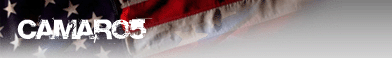 |
|
|
#43 |
        |
That is the easiest, but if you can get the HUD, and the switch, then buy the wiring harness from GEN5 DIY that would be just as easy.
__________________
Check out my Camaro http://www.camaro5.com/forums/showthread.php?t=84133
|
|
|

|
|
|
#44 |
 Drives: 2015 Camaro SS, 2016 Suburban Join Date: Jul 2012
Location: Beale AFB, CA
Posts: 238
|
Purchased and received my HUD kit from Ofer today. Sucks I have to work right now or the car dash would be somewhat apart. Cant wait til I get home. THANKS 2SSRS
|
|
|

|
|
|
#45 |
|
Drives: 2014 Z/28 #82+#192, 18ZLE 66Nova Join Date: Oct 2008
Location: By the lake in AZ
Posts: 15,719
|
bump
|
|
|

|
|
|
#46 |
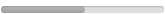 Drives: 2SS Black W/GFX Join Date: Nov 2011
Location: South Dakota (EAFB)
Posts: 100
|
Add me to the list
Thanks to ofer and his harness and instructions. I added my hud today. I did it all by myself. Add me to the list. This was actually fun taken apart this dash and putting all back together. Thanks to Maureen at Rodgers for the hardware. I only paid $75 for my hud used. I got the hud from Cleveland pick a part.
__________________
 |
|
|

|
|
|
#47 |
 Drives: 2010 Camaro 2SS Black Join Date: Jun 2013
Location: Alamogordo, NM
Posts: 608
|
My wife had a Grand Prix GTP with HUD and it had a switch that would adjust the HUD picture up or down to compensate for driver seat height/driver height.
Is this an option on this HUD Ofer? Or do I need to set the height upon install and leave it at that? |
|
|

|
|
|
#48 |
 |
The switch that come with the kit will adjust the HUD image up or down. It will also select different modes if the HUD.
|
|
|

|
|
|
#49 | |
|
Drives: 2014 Z/28 #82+#192, 18ZLE 66Nova Join Date: Oct 2008
Location: By the lake in AZ
Posts: 15,719
|
Quote:
Yes, and as well it will dim the image too. |
|
|
|

|
|
|
#50 |
|
Oldbie that nobody knows
|
I replaced my old dash with a new one since my old one was scratched up... what a freakin' job that is, BTW. I used this guide as a reference on how to remove the dash - awesome guide, BTW...
Unfortunately, now I'm getting a "Service Stabilitrak" message. There are two things that occurred with the reinstallation that I'm not sure why they would affect the engine or traction control system... - I got a new steering wheel meant for a 2SS with the inferno orange package. It's got the extra buttons for the bluetooth and volume control on the right even though my car is a 1SS and doesn't include those options, so it's hooked up to my electronics as though it does. I don't know how to remove that plate from the steering wheel and replace it with my old blank blockoff plate so if you suspect this is what's causing the code, then please post with how I can do that. - I didn't reconnect one of the cables - it's the one that goes to the red light night time sensor on the defroster grille. I know, you have it in red font but I missed it. I completely forgot about it until the end and when I tried to reach for it, I couldn't touch it. There's no way I'd be able to access it again unless I remove everything again. Not too sure what either of these things would have to do with the stabiltrak being messed up, so any thoughts would be appreciated. When I get home, I'm gonna check the simple things first such as a loose battery cable or things like that. |
|
|

|
|
|
#51 | |
|
Drives: 2014 Z/28 #82+#192, 18ZLE 66Nova Join Date: Oct 2008
Location: By the lake in AZ
Posts: 15,719
|
Quote:
I have some bad news, you will have to remove the dash ones more, and connect that wire, and you may have set the clock spring in bad. |
|
|
|

|
|
|
#52 | |
|
Oldbie that nobody knows
|
Quote:
 But now that I've done it once, I can probably get it done again in a fraction of the time... But now that I've done it once, I can probably get it done again in a fraction of the time...And yes, I keep hearing about the clockspring issue. The thing is, how do I line it up RIGHT? There really is no picture or detailed explanation on how to make sure you line the steering wheel up right. I made sure the wheel was perfectly straight before I removed it, unfortunately when I turned the Torx-bit, it caused the wheel to turn to the left just a bit. I dunno if that affects anything, but just so you know. And then when I put on the new wheel, it would only slip onto the teeth in one position and oddly enough, it was all of a sudden turned to the right a bit when it finally slipped on. Is there a way I can tell if a have an incorrect clockspring alignment, and if so, can I effectively remove the steering wheel and restart a correct alignment of the clockspring? It doesn't look or feel broken, I connected the wide black connector as well as the airbag connectors correctly and slipped in that bottom tab on the clockspring into the hole on the steering wheel to center it. Not only that, but my wheel is turning from lock to lock like it used to. It's even aligned right (when the wheel is straight, the car drives straight). Edit: I also notice in your photos that the disassembled steering wheel hub has no clockspring on it... did you also remove that? Because I left mine on after removing the steering wheel. Last edited by nUcLeArEnVoY; 10-14-2013 at 09:42 AM. |
|
|
|

|
|
|
#53 |
|
Drives: 2014 Z/28 #82+#192, 18ZLE 66Nova Join Date: Oct 2008
Location: By the lake in AZ
Posts: 15,719
|
here is whet you do set the front wheels straight as you can, take the wheel off, When you have the wheel off an look at the clockspring, there is a clear window. You know it is aligned if the electrical connectors are in the correct 12 o'clock position and you can see a yellow roller in the window. Should be about the 5 o'clock position.
|
|
|

|
|
|
#54 | |
|
Drives: 2014 Z/28 #82+#192, 18ZLE 66Nova Join Date: Oct 2008
Location: By the lake in AZ
Posts: 15,719
|
Quote:
We do not remove them at any time we do a HUD upgrade only if there bad do we remove the part. |
|
|
|

|
|
|
#55 | |
|
Oldbie that nobody knows
|
Quote:
How do I keep the clockspring in place? That's a problem because it easily moves. Now that I think about it, I obviously have a bad clockspring alignment since by the time I got my steering wheel on, the clockspring was angled to the left even though my wheels were straight ahead. |
|
|
|

|
|
|
#56 |
|
Drives: 2014 Z/28 #82+#192, 18ZLE 66Nova Join Date: Oct 2008
Location: By the lake in AZ
Posts: 15,719
|
To see the window the wheel has to be off, its not a window like a home window, its clear plastic so you can see the yellow plastic in side, is its not if your off 3- 10 degrees, you have to be off 1 turn, so when you see the yellow plastic in the window, get your air bag wires in then set your wheel the only way it goes on and line up the top plastic to go thru the wheel and your set it will all line up, last thing if your off 1 turn you only have 1.7 more turns in that way till it brakes, good luck.
|
|
|

|
|
|
|
|
 |
|
|
 Similar Threads
Similar Threads
|
||||
| Thread | Thread Starter | Forum | Replies | Last Post |
| CAMARO WIKI | Tran | Wiki | 66 | 04-22-2024 11:41 AM |
| Gran Turismo 5... No Camaro? | 5thGenOwner | 5th Gen Camaro SS LS LT General Discussions | 111 | 12-06-2011 10:06 AM |
| GM memo to dealers | Moose | 5th Gen Camaro SS LS LT General Discussions | 41 | 02-04-2010 07:33 PM |