You are browsing camaro5 

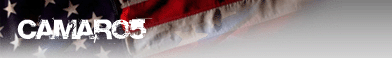 |
|
|
#99 | |
 Drives: 2010 VR 2SS/RS M6 Camaro Join Date: Feb 2010
Location: Atlanta, GA
Posts: 499
|
Quote:
|
|
|
|

|
|
|
#100 | |
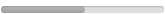 |
Quote:
Another reason why I bought the OEM style fobs was to see if I could do something crazy like swap the innards into a real Camaro OEM fob... but the shape of the board inside doesn't fit the real fob. Oh well.
__________________
Self-installed all mods with help from Camaro5 forums! HUD, Front & Rear View Cameras, VMax Ported Throttle Body, Vararam Intake, VMax Black ICE-olater, Eibach Front Sway Bar, Extended Vinyl Stripes
|
|
|
|

|
|
|
#101 |
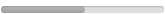 |
Here are my OEM style keys that aren't being used. :P (The AA battery is for size reference)
Btw, I take back what I said before about them being strangely sealed off. Turns out the spring mechanism and latch to take out the bottom (where a spare key blade can go) is just really tough and hard to take out. Maybe if there was some more grip on the bottom piece, it'd work better. --- On a related note, the Advanced Keys kit comes with 2 white credit card sized bypass cards that can be used as a backup to unlock and start the car (in case the fob runs out of battery or something). Turns out these cards are generic 125Khz RFID cards. I was able to buy a cheap RFID handheld copier on eBay, a whole stack of white RFID cards, and some RFID keychain chips for less than Advanced Keys was charging for 2 bypass cards. Result: easy way to make tons of spare bypass key cards that work with your car for cheap. I never have to worry about getting locked out anymore. (What I bought looks exactly like this: http://www.dhresource.com/200x200s/f...duplicator.jpg)
__________________
Self-installed all mods with help from Camaro5 forums! HUD, Front & Rear View Cameras, VMax Ported Throttle Body, Vararam Intake, VMax Black ICE-olater, Eibach Front Sway Bar, Extended Vinyl Stripes
|
|
|

|
|
|
#102 | ||
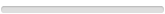 Drives: 2008 GMC Sierra Join Date: Sep 2016
Location: US
Posts: 4
|
Quote:
It appears I need the THGM610C harness. Did you use the THGM610 or THGM610C for your Camaro? Both harness manuals state: Quote:
Thanks! |
||
|
|

|
|
|
#103 | |
 Drives: 2010 VR 2SS/RS M6 Camaro Join Date: Feb 2010
Location: Atlanta, GA
Posts: 499
|
Quote:
The instructions for the DBALL2 have all the pin outs labeled in case you wanted to wire it up without the harness, so you simply tap into the wires that you need on the harness to send them to the advanced keys units. Tach, starter, ignition, lock, unlock, etc. included. |
|
|
|

|
|
|
#104 | |
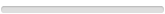 Drives: 2008 GMC Sierra Join Date: Sep 2016
Location: US
Posts: 4
|
Quote:
As for the brake line at the BCM - I know the DBALL2 won't have a brake output when the car is off, but I assumed the brake wire at the BCM wouldn't be energized, either. Did you happen to test the DBALL2 brake output? Maybe it does work in your car? I will test on mine, since I don't really want to add a second switch to the brake pedal, or swap the power to the switch so it's always on. Thanks again! |
|
|
|

|
|
|
#105 | |
 Drives: 2010 VR 2SS/RS M6 Camaro Join Date: Feb 2010
Location: Atlanta, GA
Posts: 499
|
Quote:
The DBALL2 and the BCM are always energized. So even when the car is off, it outputs a brake signal when you press the brake for things the like the brake lights. My problem was that when I tried using the brake signal from the fortin bypass before switching to this one, I was having intermittent problems, so I tapped it directly. Considering the other problems with the fortin bypass, it probably works on the DBALL2. But since I already tapped the BCM, I just went with it. |
|
|
|

|
|
|
#106 | |
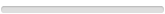 Drives: 2008 GMC Sierra Join Date: Sep 2016
Location: US
Posts: 4
|
Quote:
|
|
|
|

|
|
|
#107 | |
 Drives: 2010 VR 2SS/RS M6 Camaro Join Date: Feb 2010
Location: Atlanta, GA
Posts: 499
|
Quote:
I would have thought if the car starts like normal and the acc has power, then the shifter lock would unlock like normal 
|
|
|
|

|
|
|
#108 |
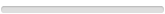 Drives: 2008 GMC Sierra Join Date: Sep 2016
Location: US
Posts: 4
|
Thanks for the reply - I've made some progress on this. It turns out there are two locks: a mechanical lock that prevents shifting out of park without the key in the barrel, and another electric solenoid lock that prevents shifting out of park without the brake pedal being depressed. The solenoid lock acts normally when the DBALL2 starts it; it was the mechanical lock that was giving me problems. I've "half" disconnected the cable that is part of the mechanical lock and that allows me to shift out of park without the key now, but I'm trying to figure out how to remove it completely. The service manual simply says to "disconnect it".
|
|
|

|
|
|
#109 |
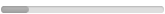 |

|
|
|

|
|
|
#110 |
|
BeckyD Rocks :-)
|
Does anybody know where to connect the white wire on the push start module using the DB2 (pictures would be great) and where is the BCM location as mentioned by Redryder to connect for the brake (pic of location too)
__________________
2015 CRT 1SS/1LE RS/Recaro's/NPP/Nav/Rear vision pkg./BA speaker upgrade. Stage 3 BMR cam, ARH 1 7/8 headers, CAI,
BMR 1.25 drop springs, JPSS Billet Bushings, Peddars Cradle Bushings...460 whp...so far....SOLD, but not forgotten!  |
|
|

|
|
|
#111 | |
 Drives: 2010 VR 2SS/RS M6 Camaro Join Date: Feb 2010
Location: Atlanta, GA
Posts: 499
|
Quote:
The BCM is under the driver dash. You'll want the black plug above the accelerator, pin 11, white wire which is the brake output. |
|
|
|

|
|
|
#112 |
 Drives: 2010 VR 2SS/RS M6 Camaro Join Date: Feb 2010
Location: Atlanta, GA
Posts: 499
|
Tapping the BCM might be unnecessary though, try the output from the Dball2 first and see if it works as intended.
|
|
|

|
|
|
|
|
 |
|
|