You are browsing corvette7 

|
|
#15 |
|
Tampa Gulf Coast Family
|
Just follow PQ's instructions. They'll explain everything.
__________________
 |
|
|

|
|
|
#16 |
|
Psssssssssshhhhhhhhhhhhh!
Drives: under contruction Join Date: Nov 2009
Location: Marysville, Ohio
Posts: 12,996
|
It's a glitch in the software used for uploading pictures. You need to resize your pictures so that they are no bigger than about 1200x800. I tried a larger picture of 1600x1000 and it wouldn't work. I resized to 1200x800 and it was fine.
The forum software should either resize the image automatically or at least give an error message saying "that picture is too large, please resize to 1200x800 pixels or smaller" or something like that. But, as it is it just doesn't upload the picture. |
|
|

|
|
|
#17 |
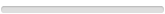 Drives: 2008 Chevy Diesel Dually Join Date: Apr 2010
Location: Woodland Park Colorado
Posts: 3
|
Help - tried all different sizesfrom 640x480 to 1200x800 from different computers and I cant get my pics to upload. Profile works ok i.e. it shows my text but just a big red X for a pic. And yes it is a jpg? Any ideas?
|
|
|

|
|
|
#18 |
 |
I have the same problem. What do I do to load pics to my garage?
|
|
|

|
|
|
#19 | ||
|
How U Doin?
|
Quote:
Quote:
    I only have one pic in my garage. Every time since I uploaded that one it won't allow me to add any new ones. *Edit* I tried again and had no issue once I re-sized the pics to 800x600. 
Last edited by WadeWilson; 10-21-2010 at 02:03 PM. Reason: Correction |
||
|
|

|
|
|
|
|
 |
|
|
 Similar Threads
Similar Threads
|
||||
| Thread | Thread Starter | Forum | Replies | Last Post |
| Posting and re sizing pictures on Camaro5.com | ravensjeff | Site Related Announcements / Suggestions / Feedback / Questions | 195 | 09-23-2025 03:53 PM |
| RS Package HID's Output pictures | blackknight | Cosmetics and Lighting Modification Discussions | 4 | 02-25-2010 11:41 AM |
| Pictures of your Garage | SSOOCH | Camaro Photos | Spyshots | Video | Media Gallery | 10 | 02-16-2010 10:52 PM |
| Help Needed Uploading Pics To Garage | Phantom_LS3 | 5th Gen Camaro SS LS LT General Discussions | 16 | 02-04-2010 07:26 PM |
| Here's some Pictures of My 2SS Having a Muffler Delete & X-Pipe Installed Today. | Black LS3 | Camaro Photos | Spyshots | Video | Media Gallery | 11 | 01-30-2010 02:46 AM |