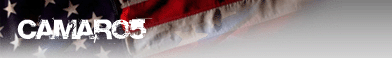
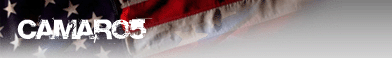 |
*FIXED* Embedded Youtube Videos Not Viewable*FIXED*
Here is a screenshot of what I see. This just started Friday. It is not an issue on any other forum I frequent. Even though it works on other forums, I still did all the usual. Cleared cache, cookies, history, disabled adblock, tried a different browser, and even uninstalled/reinstaled Chrome.
Anyone else have an issue? Know of a fix? Seems site related as its not an issue on other forums but I cant seem to find a setting here. Also, if I click on the Y in the lower right, it takes me to youtubes homepage. http://i.imgur.com/YzA7Wsa.jpg Here is how to fix it... Quote:
|
What browser are you using?
|
Chrome. I get the same thing when I tried a different browser. This site only.
|
I had the exact same thing happen to me, while using chrome. Here is the help thread started on it.
https://productforums.google.com/for...M/I7L_U30CBQAJ |
I've got a ton of vids on here and now they all look like that.....is this just temporary or all all my vids now junk.....some were damn funny.;)
|
It's an issue with the new Chrome, at least it was for me, until they get the issue sorted, I switched to Firefox.....not happy about that but owell. try this new browser from chrome
https://www.google.com/chrome/browser/canary.html |
This started for me also. It's not just Chrome. I'm using Microsoft Edge with Windows 10 Professional. All other sites work fine.
|
Quote:
|
Only problem with Canary, is you can't set it as your default browser.
|
I have this same problem. My hard drive crashed so I had to buy a new one and now I cant see videos on here. I cant see them with chrome or edge so its not the browser it is the site. I thought it was on my end i guess not.
|
I thought maybe it was an issue watching vids posted from phones, (youtube mobile) Guess not.
Test... https://www.youtube.com/watch?v=TP8RB7UZHKI |
canary didnt work for me
|
I didn't try Canary. I see it's also happening on ebay motors, probably all of ebay.
|
they work with firefox
|
Still happening with me. Posted my first video yesterday and I thought I was doing something wrong until I saw this thread.
|
for me, firefox works fine but chrome still has issues, its not all websites but definatley C5. Google is looking into it.
https://productforums.google.com/for...M/Nn03Kfs9AgAJ |
Quote:
4:48 PM, Johnny (Community Specialist) Quote:
|
Quote:
|
BLACK ? ^^^^^^
|
Quote:
|
Quote:
|
This screenshot is with Canary. Notice the Canary icon on the taskbar....
http://i.imgur.com/EYDjNNk.jpg This is with Chrome... http://i.imgur.com/M4hwnvS.jpg I have yet to be able to find a difference between Canary and Chrome. It looks like Chrome, smells like Chrome, and acts like Chrome. Except Canary plays vids on this site. |
Quote:
Except you can't set canary as your default browser, and it won't update automatically. Sent from my iPhone using Tapatalk |
***Update***
Well after a sh!t ton of research, I got the notion, of updating my video card driver, and BOOM it works! |
yep that fixed it for me too Nvidia had a update and for some reason nothing poped up for it
|
Quote:
|
I have an Intel Graphics card and it worked. Thanks 1KillerSS. Updated first post.
|
Quote:
|
Mine is back working.... and I didn't do anything!
|
Quote:
|
Google has made some changes as s result of the issues.
Sent from my iPhone using Tapatalk |
| All times are GMT -5. The time now is 08:43 AM. |
Powered by vBulletin® Version 3.8.9 Beta 4
Copyright ©2000 - 2024, vBulletin Solutions, Inc.