You are browsing corvette7 

|
|
#1 |
 Drives: None at present Join Date: Nov 2013
Location: Myrtle Beach, SC
Posts: 90
|
Posting pictures
Can someone please walk me thru the process necessary to post pictures on here?
I have seen it somewhere but I can't find it now. Thanks
__________________
 |
|
|

|
|
|
#2 |
|
Retired from Car mfrs....
Drives: 2LT RS/HR-V Join Date: May 2013
Location: /Fort Lauderdale
Posts: 10,048
|
Because it works for all forums, learn to use photobucket.com......
|
|
|

|
|
|
#3 |
 Drives: 3LT Z51 Join Date: Dec 2013
Location: Dallas
Posts: 52
|
ON the page where you're writing your post, look for the icon of the paperclip above the text box where you're typing. Click on it.
That will open a window where you can upload pics from your computer. |
|
|

|
|
|
#4 |
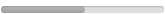 Drives: 2014 Chevrolet Corvette Stingray Join Date: Oct 2013
Location: Kansas City, MO
Posts: 162
|
More specifically, open a free account on PhotoBucket.com. You can easily download your pictures there.
Then, copy the IMG code from PhotoBucket.com and paste them here on the site. |
|
|

|
|
|
#5 |
 Drives: None at present Join Date: Nov 2013
Location: Myrtle Beach, SC
Posts: 90
|
Ok, thanks, got it.
__________________
 |
|
|

|
|
|
#6 |
 Drives: 2014 C7 Join Date: Oct 2013
Location: Michigan
Posts: 82
|
Create an account on a photo sharing site like "Photobucket", it's free.
Once you have done that, upload your photos to their site. Bring up the specific photo you want to post on the forum, you'll see a box on the right of the screen that list "Links to share this photo", you want o select the IMG or bottom one listed. Most of the time you and just click on it and it will say "copied", sometimes it doesn't work and you have to manually copy the code. Sample Code: [ URL=http://s799.photobucket.com/user/CruznCorvette/media/son-someday-will-make-girl--large-msgCORVETTES_zps72602d57.jpg.html][IMG]http://i799.photobucket.com/albums/yy275/CruznCorvette/son-someday-will-make-girl--large-msgCORVETTES_zps72602d57.jpg[ /IMG][/URL ] I added some spaces so you could see the code for the image shown below. Past the your "copied" of "code" in the reply box on the forum and your image should show. 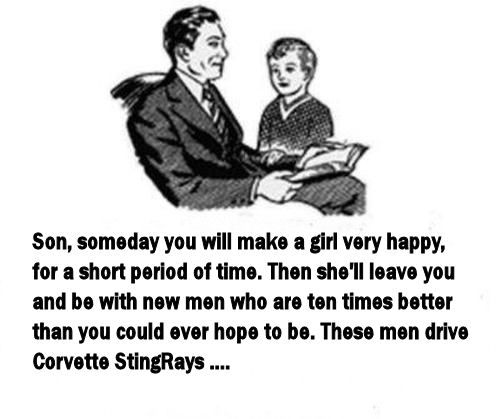
__________________
"I spent half of my money on booze, women and gambling. The other half I wasted." W.C. Fields
 |
|
|

|
|
|
|
|
 |
|
|