You are browsing camaro5 

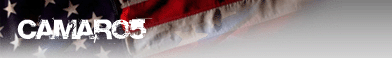 |
|
|
#29 |
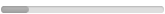 Drives: 2014 camaro 1lt convertible Join Date: Aug 2017
Location: MA
Posts: 7
|
Nice job. USB question.
I just did mine this afternoon. I couldn't fit the USB extender cables so I'm going to have to rerun them tomorrow.
When you use the USB from the Kenwood to the kit does it keep andoid auto function? If not I want to know before I rerun, I'll drop it out and run direct to keep it. I got the Kenwood DMX 9706s has 2 USB. Was hoping to run both to the 2 in kit but want smart functionality. Appreciated. B. |
|
|

|
|
|
#30 |
|
Ret AF, cancer survivor
Drives: 2013 Camaro 2SS/RS & 2006 Corvette Join Date: Jul 2015
Location: Mesquite, NV
Posts: 2,741
|
Yes, it will keep the Androud Auto function. The Kenwood I have only has the one USB connection, I connected that to one of the ports on the iData and hooked up the 2nd on the iData for charging only. I have an S10 plus and the Andriod auto works great.
__________________
 |
|
|

|
|
|
#31 |
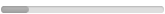 Drives: 2014 camaro 1lt convertible Join Date: Aug 2017
Location: MA
Posts: 7
|
Perfect thank you. My LG G8x doesn't support wireless yet ( found out after I installed radio) odly enough.
What did you program your 1 2 3 4 buttons for? I put 1 for Max ac, mute, phone menu, pause. Did you get the 90 degree connecter in the bezel? I had to cut the bezel to make it fit. (Can't see when installed) If anyone wants to see it. To get my radio out when I remove the trim around my shifter I cut the plastic instead of taking apart the whole center console. When you put it back together you never see cuts . Off to pull it out and wire usbs. Need to hide slack in dash no room to hide in bezel. B. |
|
|

|
|
|
#32 |
|
Ret AF, cancer survivor
Drives: 2013 Camaro 2SS/RS & 2006 Corvette Join Date: Jul 2015
Location: Mesquite, NV
Posts: 2,741
|
I have heated seats, programmed the buttons to control those. The only thing I cut was a little of the black plastic on the center console, under the dash, to get the iData bezel to fit easier/nicer. It's the piece one if the videos show being cut.
Cutting this piece also allows you to install/remove the iData bezel without removing the center console. I removed my center console mainly because I have a carbon fiber kit and di5want to damage it. But it also provided for more work room and made it easier for me to run all the wires & cables exactly where I wanted them.
__________________
 |
|
|

|
|
|
#33 | |
|
Russ
|
Quote:
I want to put in a different system that looks more modern like the one you have but it's hard to determine what system will work with the first year 2010SS cars. On top of that I have an R6P 2010SS so before I invest in a new system I want to make sure it will work. |
|
|
|

|
|
|
#34 | |
|
Ret AF, cancer survivor
Drives: 2013 Camaro 2SS/RS & 2006 Corvette Join Date: Jul 2015
Location: Mesquite, NV
Posts: 2,741
|
Quote:
__________________
 |
|
|
|

|
|
|
#35 |
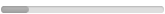 Drives: chevy v6 Join Date: Jun 2020
Location: iraq
Posts: 12
|
Can you add a screen to my car 2012?
|
|
|

|
|
|
#36 |
|
Ret AF, cancer survivor
Drives: 2013 Camaro 2SS/RS & 2006 Corvette Join Date: Jul 2015
Location: Mesquite, NV
Posts: 2,741
|
You should be able to, you will need to get the right bezel and installation kit. Even if you don't buy from them, go to the Crutchfieid website, input your year, make and model; then find a double din radio that will work and see what type of bezel and kit you would need. Good luck

__________________
 |
|
|

|
|
|
#37 |
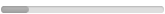 Drives: chevy v6 Join Date: Jun 2020
Location: iraq
Posts: 12
|
Can I my link add a system to my car 2012?
|
|
|

|
|
|
#38 |
|
Evil Genius of Chevrolet
Drives: 2017 Z06, 2019 XTS, 2013 SS Join Date: Feb 2017
Location: New York
Posts: 3,260
|
 
__________________
GPI SS2 VVT cam, ECS Novi 1500 supercharger, Corsa Extreme, Detroit Speed and BMR suspension, Circle D triple disc, Melling oil pump, LS2 chain tensioner, ATI 10% UD, DSX E85 kit, High Energy coils, BTR springs, LS2 Lifter trays, Titanium retainers, hardened push rods, FIC 1000 injectors, ZL1 pump, Mighty Mouse catch can, AEM gauges, Tial BOV, Richmond 3.91 gears, Custom gauge bezels, Speed Engineering headers, Stainless Works HF cats, DSX Aux pump, 710rwhp on E85.
|
|
|

|
|
|
#39 |
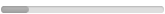 Drives: chevy v6 Join Date: Jun 2020
Location: iraq
Posts: 12
|
Can i link mylink radio to my 2012 camaro?
|
|
|

|
|
|
#40 |
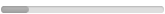 Drives: 2015 Chevy Camaro 2LT w/RS package Join Date: Mar 2021
Location: Las Vegas NV
Posts: 12
|
This was a great post. It was.definitely part of my research before I decided to take on this.project. Thanks for posting this for us. I have a few things I would like to add based on my recent experience.
I purchased my Camaro in the summer of 2020, and it came equipped with the MyLink system. After using it for about a month I was pretty much convinced I was replacing it with something more capable. The map could only be updated to 2018, which does me no good, and I couldn't use Android Auto. This pretty much sealed the deal. I installed the following: Kenwood DNX697S SiriusXM SXV300 tuner iDatalink Maestro RR iDatalink KIT CAM 1 Kenwood DRV n520 dash cam I purchased all of it through Crutchfield except the cam. I'll second the notion that paying the money for the Ready Harness service was so worth it. It saved so much time and headache with all the components I was installing. One thing I was able to do was install the gps antenna right above the radio. Evidently, there's a cavity above the radio bay that works really well for shoving cables into. I ultimately put my Maestro module in there. But there's plenty of space and a nice flat area to put your gps antenna. I also found that removing the glove box really helped with access to areas to route wires. I was able to stuff my chime module in the area to the right of the radio bay next to the glove box. No issues with the ability to hear it. Removing the glove box also helped with satellite tuner installation. There's a few threads out there with some minimal discussion on how to install the tuner, but I wanted to add it here since I think it's relevant to this thread. One of the big questions out there is whether you can still use the stock antenna with an aftermarket system. I can tell you that you can absolutely use the stock antenna. You will need the Maestro SAT1 adapter to do this. Crutchfield says this will fit, but the Maestro website doesn't indicate compatibility. When you remove the radio, there will be a thick black cable for the radio which has a small wire with another adapter. You plug in the radio adapter to the main connector from the thick cable. The SAT1 adapter is plugged into the smaller wire. No need to stick a magnet on your paint job unless you have reception issues with the stock antenna. Removal of the glove box helps tremendously with placing the SXM tuner. If you look inside the dash after removing it, you'll see what looks a cable splitter with three coax cables. That's the antenna cables coming into the radio. All I did was zip tie the SXM tuner to one of the coax cables in that area, and I had enough length for the rest of the adapters and cables. When it came to USB cables, I found that I had to use the extenders that cam with it even though they could technically reach the dash kit. Here was the issue. If I routed the usb cable directly under the radio, it wouldn't sit right in the radio bay and the dash kit wouldn't fit properly. I had to run the extenders out the back of the radio bay behind the dash and up through the opening below the radio bay where the cable for the gauges ran. This drove me nuts trying to get the dash kit to look right until I realized there was no way around using the extenders. Finally, on to the dash cam. There's not much out there on installing the Kenwood cameras. Common sense tells you to center it on the windshield and run the wires above the head liner and down the A pillar into the dash. But wiring the camera was a huge question mark. I did come across a video that basically had you splice it into the wiring harness going into the radio. Just match the wire colors up and use some quick splices to connect the harness. Easy AF. I'll gladly link the video if anyone is interested. Only downside was losing my stock usb port in the console. But that compartment is too small for most phones, so no biggie. I gained two ports under the radio. That's all I have. The author of the post laid a lot of stuff out there that was so helpful. Let me know if you have any questions. I wish I had snapped some photos, but I was too into the process to think about it. |
|
|

|
|
|
#41 |
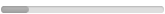 Drives: 2010 Chevy Camaro 2SS coupe (MT) Join Date: Jan 2024
Location: Sacramento, CA - USA
Posts: 44
|
Did you ever have any issue with the lock/unlock button on the head unit not working? I have a Kenwood DMX709S head unit, and the touch screen controls for the heated seats and rear windshield defroster also don't work as well. The key fob lock and unlock buttons (separate) still work.
Also note that the door unlock/lock button on the center of the head unit, seems to only work when the door is opened and it briefly gives power. After the dome light goes off (if set to door open/close), the lock/unlock center console button no longer has power; that is, unless you either turn the key in the ignition, hit the locks on the key fob, or open the door. I tried checking all the fuses and relays, which are good and mainly in the engine bay fuse box. I even checked the 2nd fuse box that's in the driver side of the dash, on the side of the fan vent; nothing. I didn't bother going to the 3rd fuse "box" located in the trunk, under the carpet and mats, since I think there's nothing related there, not to mention it requires the trunk panels to be removed.... iMaestro dash kit buttons not working |
|
|

|
|
|
|
|
 |
| Tags |
| idatalink |
|
|