You are browsing camaro5 

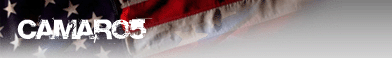 |
|
|
#1 |
           Drives: GM Vehicles Join Date: Jun 2010
Location: Michigan
Posts: 9,328
|
November 4th: Daylight Savings Time Ends Reminder
Just a friendly reminder from us to you that Daylight Savings Time ends on November 4th. Keep in mind that this means we fall back one hour this Sunday (1 extra hour of sleep
 ). ).These are the basic instructions for setting your clock appropriately in your Camaro. Please let us know if you have any specific questions. Clock The infotainment system controls are used to access the time and date settings through the menu system. Setting the Time and Date 1. Press the CONFIG button. 2. Select Time and Date Settings. 3. Select Set Time or Set Date. 4. Turn the MENU/SELECT knob to adjust the highlighted value. 5. Press the MENU/SELECT knob to select the next value. 6. To save the time or date and return to the Time and Date Settings menu, press the BACK button at any time or press MENU/SELECT knob after adjusting the minutes or year. Setting the 12/24 Hour Format 1. Press the CONFIG button. 2. Select Time and Date Settings. 3. Highlight 12/24 Hour Format. 4. Press the MENU/SELECT knob to select the 12 hour or 24 hour display format. Setting the Month & Day Format 1. Press the CONFIG button. 2. Select Time and Date Settings. 3. Highlight Month & Day Format. 4. Press the MENU/SELECT knob to select MM/DD (month/day) or DD/MM (day/month). Setting the Auto Time Adjust 1. Press the CONFIG button. 2. Select Time and Date Settings. 3. Highlight Auto Time Adjust. 4. Press the MENU/SELECT knob to turn Auto Time Adjust on or off. 2010 Camaro (4-8 in Owner's Manual) 2011 Camaro (5-5 in Owner's Manual) 2012 Camaro (5-4 in Owner's Manual) 2013 Camaro (5-4 in Owner's Manual) Happy Weekend! Brandon Chevrolet Customer Service
__________________
For information on the GM Privacy Statement, please visit http://www.gm.com/privacy-statement.html
|
|
|

|
|
|
#2 |
|
The Mark of Excellence
Drives: 2010 ABM 1SS RS LS3 Join Date: Jan 2009
Location: Smallest State in the Union
Posts: 8,690
|
Let the depression set in.
And happy weekend to you too.
__________________
BMR, CAI, DynoMax, Elite Eng., Hurst, Jannetty, Clear Image Headers & Hi Flow cats, Jet Hot, LSR, TSW, VMax, Vredestein  |
|
|

|
|
|
|
|
 |
|
|