You are browsing corvette7 

|
|
#1 |
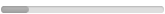 Drives: Siverado Join Date: Sep 2013
Location: Grapevine Arkansas
Posts: 7
|
Easy exit program
We just got our black on black Z51 Saturday. I am trying to get the easy exit program to work as I think it should, which is to slide the seat all the way back and the steering wheel all the way in and up, I can get the car to do this when I kill the ignition, but when I get back in as I open the door the seat moves forward and the steering wheel comes out and down before I can get in the car. What am I doing wrong or can it even be set to do this?
I would think the seat and wheel should stay back and wheel up until you get in and push the memory 1 or 2 button. |
|
|

|
|
|
#2 |
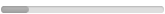 Drives: '14 3LT Z51 7sp Cyber Gray Kalahari Join Date: Aug 2013
Location: South Carolina
Posts: 21
|
That is an option controlled under Settings. See pg 5-44 of Manual. Apparently the choices are based on whether you have auto or manual trans. In my manual trans, if I set auto "on" it re-positions the seat when door opens (in an auto trans, apparently it does it when you turn ignition on). If you turn auto memory "off" you set seat by pushing and holding memory button.
|
|
|

|
|
|
#3 |
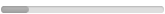 Drives: '14 3LT Z51 7sp Cyber Gray Kalahari Join Date: Aug 2013
Location: South Carolina
Posts: 21
|
There appears to be differing info in the Manual. The option described on page 3-5 for Manual trans with Parking Brake set does not seem to work in my car.
From page 3-5 Automatically Recalling Memory Positions (Auto Memory Recall) To activate the recall at ignition ON, the transmission must be in P (Park) (or parking brake set if manual transmission) and On - At Ignition On selected in the vehicle personalization menu: •Place the ignition in ON/RUN/START. From page 5-44 Vehicle Personalization Vehicle Auto Memory Recall This allows the feature to be turned on or off. Select Off, On - Driver Door Open, or On - At Ignition On (Automatic Transmission only). |
|
|

|
|
|
#4 |
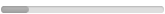 Drives: 2014 Stingray Join Date: Feb 2014
Location: Tucson, AZ
Posts: 11
|
Any updates on this? This is still broke-a-broke today with my manual transmission. The return-to-drive positioning occurs on door-open instead of ignition-on.
|
|
|

|
|
|
#5 |
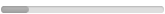 Drives: 2014 Stingray Join Date: Feb 2014
Location: Tucson, AZ
Posts: 11
|
Just discovered a partial work around should you leave the windows down.... When entering the vehicle, drop the FOB on the seat BEFORE opening the door. This will disable the unwanted return-to-drive position so you can actually get in the seat. Then you have to press 1 or 2 to move to the drive position.
That's preferable to opening the door, hitting the exit button, sitting down, then 1 or 2. At least for me. |
|
|

|
|
|
#6 |
 Drives: 1974 & 2014 Corvette Stingrays Join Date: Mar 2013
Location: Troy, Mo
Posts: 623
|
For those with manual transmission, set the auto recall option to OFF. This will keep the seats & steering wheel at the easy exit position when opening the door. Once in, you have to hit one of the memory buttons to position everything for driving. IT WILL NOT AUTO ADJUST AT IGNITION ON. GM intentionally programmed manuals different from the autos and from what I've learned have no intention of changing it. Something to do with the corporate safety nazis - I mean lawyers - !
__________________
'74 Stingray coupe, heavily modified, as seen in August 2011 VETTE magazine, 2014 Stingray Z51 #196, ordered 02/11/13, built 08/29/13, Museum Delivery 10/04/13, driven daily!
 |
|
|

|
|
|
#7 |
|
Remove Before Flight
Drives: 2014 Cpe Z51 2LT Torch Red Join Date: Sep 2013
Location: Yorktown, VA
Posts: 129
|
With manual trans and auto recall option to OFF, you have to press and hold button 1 or 2 until the seat is in the proper pre-programmed position. Alternatively, you can start the car with the parking brake On and then momentarily press and release button 1 or 2 and the seat will automatically move to the proper position. Those are your only two choices for a manual car.
__________________
------------------------------------
Z51, 2LT, 7-speed, Torch Red, Adrenaline Red, Red Calipers, Carbon Fiber Dash, Magnetic Selective, MyLink Nav, Black Wheels, Performance Exhaust, and Corvette Museum Delivery |
|
|

|
|
|
|
|
 |
|
|