You are browsing camaro5 

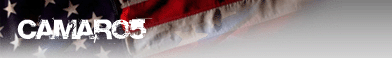 |
|
|
#57 |
   Drives: 2017 GRT 2SS/RS M6 Vert Join Date: Jan 2014
Location: Oro Valley
Posts: 1,200
|
Just got off a chat w/ a GM rep. He says talk to the dealer........
__________________
If it were more fun, it would be illegal!
|
|
|

|
|
|
#58 | |
|
War Horse Pilot
|
Quote:
Also, how did you get those wheels? I thought the 14's had the different wheels like mine has? Did you swap them? Looks good! |
|
|
|

|
|
|
#59 | |
 Drives: 2015 ZL-1 Join Date: Dec 2014
Location: New York
Posts: 66
|
Quote:
The rearview mirrow became "frameless"... |
|
|
|

|
|
|
#60 |
|
SS
|
__________________
CCW sp16a track set, BTR stage 3 cam and kooks longtubes with high flow cats
 Locks@7.5 degrees castor and radius arm inserts, Ride Tech 2coilovers JDP upper control arm bushings BMR lower knuckle bushing Bo White throttle body3.91 gears Spohn del-sphere toe link and trailing arms Prothane subframe bushings Locks@7.5 degrees castor and radius arm inserts, Ride Tech 2coilovers JDP upper control arm bushings BMR lower knuckle bushing Bo White throttle body3.91 gears Spohn del-sphere toe link and trailing arms Prothane subframe bushings |
|
|

|
|
|
#61 | |
   Drives: 2017 GRT 2SS/RS M6 Vert Join Date: Jan 2014
Location: Oro Valley
Posts: 1,200
|
Quote:

__________________
If it were more fun, it would be illegal!
|
|
|
|

|
|
|
#62 | |
        Drives: 2014 2SS/RS Camaro Join Date: Dec 2014
Location: Kentucky
Posts: 2,421
|
Quote:
I did manage to find the GM part number for a 2014 backup camera. I wanted to compare it to a 2015 to see if there was any difference, but I can't find any listings for a 2015.
__________________
2014 2SS/RS, L99, SW LTH w/HF Cats, GMPP Ex. Z/28 CAI, FR41s in PVD Black Chrome, Recaros, Pfadt Sway
377hp, 383tq 12.739@110.44 MPH |
|
|
|

|
|
|
#63 | |
   Drives: 2017 GRT 2SS/RS M6 Vert Join Date: Jan 2014
Location: Oro Valley
Posts: 1,200
|
Quote:
__________________
If it were more fun, it would be illegal!
|
|
|
|

|
|
|
#64 |
 Drives: 2014 Camaro 2SS 2004 Tahoe Join Date: May 2014
Location: SE Michigan
Posts: 234
|
This is what my owners manual says,
The RVC system may also have a guideline overlay that can help the driver align the vehicle when backing into a parking spot. To turn the symbols or guidelines on or off: 1. Shift into P (Park). 2. Press the CONFIG button. 3. Select Rear Camera Options. 4. Select Symbols or Guidelines. The feature is on when a check I'll have to try this when I get home.
__________________
2014 Camaro 2SS black, Recaro seats, NAV, Sunroof, Strut tower brace, Indoor car cover. Accessories: Red Hot engine cover, OE Subwoofer, Brushed Alum pedals, Ambient lighting, OE Battery charger, OE All weather mats, Z/28 CAI, ZL1 Wheels and Tires, Glowtie, ZL1 steering wheel, 1LE steering wheel plate, ZL1 door trim red lights
|
|
|

|
|
|
#65 | |
   Drives: 2017 GRT 2SS/RS M6 Vert Join Date: Jan 2014
Location: Oro Valley
Posts: 1,200
|
Quote:
__________________
If it were more fun, it would be illegal!
|
|
|
|

|
|
|
#66 | |
        Drives: 2014 2SS/RS Camaro Join Date: Dec 2014
Location: Kentucky
Posts: 2,421
|
Quote:
Symbols only on mine. The answer is somewhere... we just have to find it.
__________________
2014 2SS/RS, L99, SW LTH w/HF Cats, GMPP Ex. Z/28 CAI, FR41s in PVD Black Chrome, Recaros, Pfadt Sway
377hp, 383tq 12.739@110.44 MPH |
|
|
|

|
|
|
#67 |
     |

__________________
'14 1LE, Recaro, Cammed, Headers, Hi Flows, CAI, Tuned, 486 RWHP
https://www.youtube.com/watch?v=H57UfKCO0EY&feature=youtu.be  |
|
|

|
|
|
#68 | |
   Drives: 2017 GRT 2SS/RS M6 Vert Join Date: Jan 2014
Location: Oro Valley
Posts: 1,200
|
Quote:
__________________
If it were more fun, it would be illegal!
|
|
|
|

|
|
|
#69 |
 Drives: 2014 Camaro 2SS 2004 Tahoe Join Date: May 2014
Location: SE Michigan
Posts: 234
|
Just checked. The only option was for the symbols :(
__________________
2014 Camaro 2SS black, Recaro seats, NAV, Sunroof, Strut tower brace, Indoor car cover. Accessories: Red Hot engine cover, OE Subwoofer, Brushed Alum pedals, Ambient lighting, OE Battery charger, OE All weather mats, Z/28 CAI, ZL1 Wheels and Tires, Glowtie, ZL1 steering wheel, 1LE steering wheel plate, ZL1 door trim red lights
|
|
|

|
|
|
#70 | |
 Drives: '15 Colorado, '73 C/10 Join Date: Nov 2009
Location: North TX
Posts: 541
|
Quote:

__________________
Wanting a FIFTY
 |
|
|
|

|
|
|
|
|
 |
|
|