You are browsing camaro5 

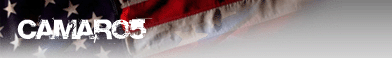 |
|
|
#15 |
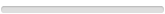 Drives: 2011 Chevy Camaro lt Join Date: Feb 2020
Location: Columbus ohio
Posts: 1
|
Has anyone Awnserd your question . I also donít have back wire. Only grey
|
|
|

|
|
|
#16 | |
 Drives: 2010 CamaroSS Join Date: Aug 2009
Location: Burlington NC
Posts: 217
|
Quote:
I have mine wired up exactly the same as you but still can only get a picture on the screen when I manually select camera. I have a Kenwood DNX 7705S, checked the settings and everything seems to be correct there. When I select camera, the screen is black until I put the car into reverse so I'm assuming the wiring is correct, but the camera does NOT automatically come up when I go into reverse....Any thoughts? Thank you
__________________
 Frank 10 Camaro Magnacharged- 585rwhp/585rwtq, full exhaust, Pedders Justice/ZL1 sway, Stoptech brakes and 21" 3 Pc. Forgeline wheels 99 Corvette- 502rwhp/460rwtq-402 N/A, 6pis/4pis brakes...fun track car |
|
|
|

|
|
|
#17 |
       Drives: 2010 Camaro SS2,L99, LSA SC Join Date: Aug 2017
Location: Huntsville, AL
Posts: 2,155
|
It sounds like settings in the Kenwood, most of the cameras only now on or off.
|
|
|

|
|
|
#18 |
 Drives: 2010 CamaroSS Join Date: Aug 2009
Location: Burlington NC
Posts: 217
|
Exactly, the Kenwood shows "connect to CMOS" which is a Kenwood camera or "Connect to any camera" which is what I have selected. As I said, when I select camera from menu, screen is dark until I go into reverse, then it comes on..but only if I select camera, not automatically
__________________
 Frank 10 Camaro Magnacharged- 585rwhp/585rwtq, full exhaust, Pedders Justice/ZL1 sway, Stoptech brakes and 21" 3 Pc. Forgeline wheels 99 Corvette- 502rwhp/460rwtq-402 N/A, 6pis/4pis brakes...fun track car |
|
|

|
|
|
#19 |
       Drives: 2010 Camaro SS2,L99, LSA SC Join Date: Aug 2017
Location: Huntsville, AL
Posts: 2,155
|
Did the Kenwood have a wire that receives power from the reverse lights that tells it to swap to the camera. I think that was what mine had on the aftermarket stereo that I wired a camera into.
|
|
|

|
|
|
#20 |
       Drives: 2010 Camaro SS2,L99, LSA SC Join Date: Aug 2017
Location: Huntsville, AL
Posts: 2,155
|
I checked the manual online. Did you connect the backup lights to the purple/white wire on the Kenwood?
https://manual.kenwood.com/files/B5A-2301-00b_En.pdf page 93 |
|
|

|
|
|
#21 | |
 Drives: 2010 CamaroSS Join Date: Aug 2009
Location: Burlington NC
Posts: 217
|
Quote:
__________________
 Frank 10 Camaro Magnacharged- 585rwhp/585rwtq, full exhaust, Pedders Justice/ZL1 sway, Stoptech brakes and 21" 3 Pc. Forgeline wheels 99 Corvette- 502rwhp/460rwtq-402 N/A, 6pis/4pis brakes...fun track car |
|
|
|

|
|
|
#22 |
       Drives: 2010 Camaro SS2,L99, LSA SC Join Date: Aug 2017
Location: Huntsville, AL
Posts: 2,155
|
If you did hook it up it might just be a bad head unit.
|
|
|

|
|
|
#23 |
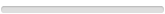 Drives: GLI Join Date: Jul 2020
Location: United States
Posts: 2
|
will searching on google I found some good websites and some good products of the backup camera. read here best wireless backup camera reviews
|
|
|

|
|
|
#24 |
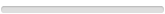 Drives: 2011 Chevy Camaro Convertible SS Join Date: Dec 2020
Location: Pensacola, FL
Posts: 1
|
There are two similar wires. The brighter (teal) wire with the yellow stripe is NOT the correct wire. You want the duller looking one with no stripe.
|
|
|

|
|
|
|
|
 |
|
|