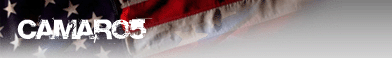
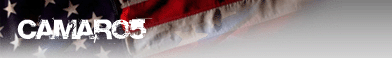 |
Anyone know how to fix this?
Ok, so here is my screen. It cuts off the last right row of smilies. I can still get them by clicking the more button. But, I would rather fix this. It worked once before, but I just can't figure it out. Anyone have any ideas???
http://i128.photobucket.com/albums/p...untitled-1.jpg |
Mine did the same thing! :eek: Plus, the text size decreased ALOT, and I cannot figure out why! :mad:
Computers can really suck at times!!! :mad: |
Honestly, I would get rid of IE7. that thing is so buggy it isn't even funny. I almost guarantee you that is your problem. Go back to IE6 until they get all the kinks worked out.
|
It's not IE 7, mine works fine. I use Mozilla Firefox(friggin amazing)though, anyways, try shrinking the page size. On IE 7 in the bottom right hand corner, there's a zoom tool. See if that helps
|
for ed's problem
you can try holding "ctrl" button and move your scroll button on your mouse ... try moving both ways ... hope this helps
|
Quote:
Dragoneye, thanks, but I tried that too. I tried zooming in and back out. The page will shrink so much that you can't see the text, but will not bring back my last row of smilies. Oh well...it's not that big of a deal. But, it's just annoying as all hell. Thanks for the replies, guys. |
Sorry if I insult you with this, but have you tried scrolling over?
maybe your screen is just too small-I am widescreen so I have no problems |
Bro, I'm not the most computer literate. I know a lot to get by, but there's a whole heck of a lot I don't know. I don't take offense AT ALL. I used the mouse clicking the center button and scrolled over (if that's what you mean). It moves the entire screen to the right, but if you look closely at the picture I posted, you'll notice that the screen will go from light gray (where the smilies are) to dark gray. The picture is cut off of the smilies screen, but the website still takes up more of the screen to the right...if that makes sense. I want the inner lighter gray w/ the smilies to be larger. I've tried all versions of the site and all do the same thing. It didn't used to be like that.
Any other ideas maybe? |
Quote:
|
Thanks for the help guys. :thumbsup:
I don't mind saying, when it comes to computers, I AM A DOPE!!! :laugh: |
NO, no...You're just not as good as us...:thumbup:
I did some playing around and have figured somehing out:p : it is Internet explorer, since it treats the smiles box as completely separate from the site... What would I advise: 1) right-click on your desktop, and go to settings, turn your resolution up as high as you can take it (this will seem to shrink everything, so don't be surprised) 2) then, go to the right hand scroll bar in IE 7 and continue to the right hand border of the browser until you get those horizontal arrows, click-hold-and stretch out your browser. This should fix it. -OR- 1) go to http://www.mozilla.com/en-US/ and download Mozilla firefox --- Firefox doesn't have this problem.. Hope this helps |
Quote:
:cry: |
Well one thing man, you need to drop the Norton. Norton, Mcafee, etc are all very weak antiviruses. Spyware, adware, and viruses can cause problems with all programs. I use somthin called Panda Titanium, I have used it for 2 years only had 2 viruses that got through and it still wiped em out when it did its routine system search.
|
Quote:
|
| All times are GMT -5. The time now is 03:37 AM. |
Powered by vBulletin® Version 3.8.9 Beta 4
Copyright ©2000 - 2024, vBulletin Solutions, Inc.