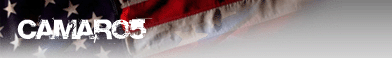
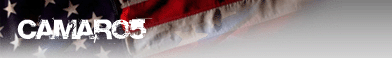 |
Picked up the car, now I need help
Hi all, I finally picked up my Z51 c7 yesterday. I already have some questions which I can't figure out, please help:
1.) the normal navigation menu has a map display along with turn by turn directions on the side. since I activated onstar, I asked them to send me directions home. After on star sent directions to the vehicle, the screen switched to half turn by turn directions and the other half displaying the radio. Despite pressing the nav button on the screen menu it would never return back to the map and kept it on turn by turn directions. How do I toggle between the 2? When I logged into my on star account there was some check box for turn by turn is that it? 2.) performance. it was raining so I was in W mode. I was careful not to exert the engine yet so I put the car on weather mode but was surprised it wasn't kicking off on the acceleration, in fact i felt hesitation. when I moved to S sport mode i did noticeably see a difference but there wasn't a immediate accelerated push to propel the car. I have BMW m and when u hit the accelerator you feel your body pushing back on the seat. I realize this is a completely different car, am I doing something wrong? Don't get me wrong its all amazing, I'm just trying to understand if something is wrong or I have to floor the accelerator (which I haven't done because of break in) to get the 3.8 second. I think I'm closer to 6 or so. 3.) dash, how do I toggle between the dash displays? 4.) HUD. I love the hud but noticed I could only adjust it up or down and brightness. Is there anyway to move the hud left or right? I assume not because I saw the cutout on the dash which magnifies the display onto the windshield. Next I noticed when I changed the radio station it displayed it for a second on the Hud? Can I have this stay longer? Finally I noticed the Navi sometimes appeared on the Hud but I couldn't duplicate it, do I just have to press the info button to get it to stay with the navi on? 5.) trunk. I have to really push the trunk hatch down (no pressure) but using gravity to get it to close, am I closing this the wrong way? 6.) tire pressure. 30 PSI? Really, thats what the door sills say. For so much tire and realize load is less, however is that what everyone is putting on their tires? 7.) z51 emblem? I noticed some cars have the z51 aftermarket emblem. Can someone send me a link where to buy? I have a white car so a black one would be ideal. 8.) Button next to on star. The dealer did something cool after depressing that button. He asked the automated system to confirm the telephone number in the car. I can't find this feature or what other features you can do with that button, does anyone know? MANY THANKS FOR ALL YOUR HELP, THIS IS A FANTASTIC CAR AND IM GOING TO REALLY ENJOY IT, BUT FIRST I HAVE TO LEARN EVERYTHING IT CAN DO.:wave: |
Quote:
Oops. Looks like my reply didn't post like I hoped. It mixed in with your post |
Good answers above, but you'll have much more....
Instead of asking one shot questions here, give yourself a few days time to soak up the car. Download/print/iPad the infotainment and manual and read them cover to cover. Then take them to the car, get two beers and press the start button without your foot on the clutch/brake and the car will go into ACC mode and light up. Now start pushing every button and option on the wheel and display and look them up. Now go drive the car, put some coke cans in front and back an see how much you can get close without scraping, see how close the rear cam gets, etc. Use all the modes, etc..... In short, one question here will lead to another, don't be helpless, educate yourself....and above all, search all the forums, this one gets less read, so try the big forums too....we've all been where you are now.... Remember this one too: http://www.corvette7.com/forums/showthread.php?t=368723 |
Thanks yes I agree but some of these can't figure outs will be quicker for those willing to answer. Thanks to both.
|
Quote:
|
Lots of info on YouTube. Pictures/Video worth a 1000 words.
|
stop being lazy
|
I've read all the manuals cover to cover.
I still don't know everything about the car. It sure is fun hitting buttons and going through menus discovering new features. |
Quote:
Infotainment Guide page 56: If the vehicle has both a built-in navigation system and OnStar, the system only allows one application at a time. If an OnStar Turn-by-Turn route is in progress, all other internal navigation functions are disabled until the route is completed. When the navigation application is selected, OnStar Turn-by-Turn screens display. Basically, what this is saying is that you can contact OnStar and do 1 of 2 things: ask them to download turn by turn directions, which will then over-ride the navigation system, or ask them to download the destination to your navigation system, which will then use the built-in navigation function just as if you had typed in a destination or used the voice recognition to do so. You just have to be sure you ask for what you want, as they are mutually exclusive - once you are using the OnStar turn by turn navigation you cannot use the built-in nav until you complete the OnStar route or cancel it. |
Thanks this is great help, now I just need to figure out the performance lag, I'm only at 100 miles
|
You didn't read .....it's #9 on the link I put up above.....
|
Best way to learn the car is a road trip. My wife played with the functions for hours gleaming stuff from her android playing songs off it, had a conference call going etc. I played with the steering wheel controls.
|
Another new thing I noticed yesterday, the hard disk usb is not working with my toshiba canvio which in another post said would work, ill try some other brands. I couldn't find a capacity cap in the manual.
Thanks Glen, I did see that on 9, but I'm also noticing it on the sport mode. i keep thinking maybe I have to depress the accelerator a certain way but that doesn't make sense. Maybe the first 500 miles are meant to be like that :( |
Quote:
throttle is affected by the modes, the pedal gets "longer" in the non sport modes, more responsive (shorter) in the sport modes...the car during the breakin (the foirst 500) does nothing to alter iteself, just the tach changes,,,, |
| All times are GMT -5. The time now is 12:55 AM. |
Powered by vBulletin® Version 3.8.9 Beta 4
Copyright ©2000 - 2024, vBulletin Solutions, Inc.